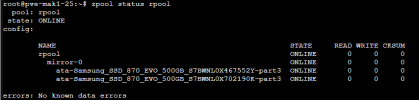Hi everyone,
I have a home server with four Samsung SSD 980 PRO 1TB drives. I installed Proxmox VE and set up rpool as a mirror using two of the drives. This gives me a 1TB rpool. My question is: Is it okay to create VMs on rpool? I’ve read that it’s not recommended, but I’d like to understand why and hear your thoughts.
Here are the potential downsides I’ve come across:
I’d really appreciate hearing from the community and experienced users. What are your opinions or best practices for this situation?
Thanks in advance for any advice or insights!
I have a home server with four Samsung SSD 980 PRO 1TB drives. I installed Proxmox VE and set up rpool as a mirror using two of the drives. This gives me a 1TB rpool. My question is: Is it okay to create VMs on rpool? I’ve read that it’s not recommended, but I’d like to understand why and hear your thoughts.
Here are the potential downsides I’ve come across:
- Risk of filling the root partition: Storing VMs on rpool could lead to running out of space, which might affect the stability of the Proxmox host.
- Complicates management and backups: Mixing system files and VM data in the same pool can make it harder to manage and back up data effectively.
- Risk of system corruption: If something goes wrong with the VMs, it could potentially impact the entire system.
I’d really appreciate hearing from the community and experienced users. What are your opinions or best practices for this situation?
Thanks in advance for any advice or insights!