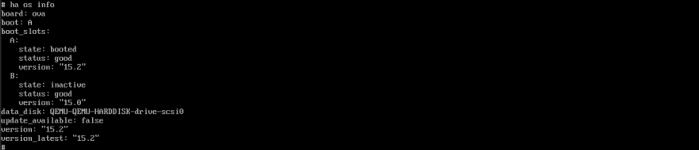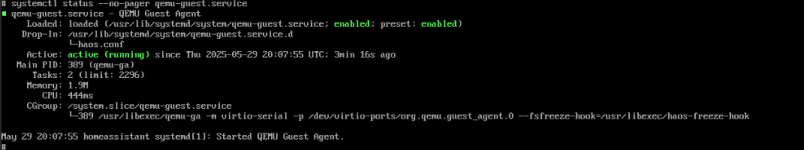INFO: Starting Backup of VM 109 (qemu)
INFO: Backup started at 2025-05-29 03:43:10
INFO: status = running
INFO: backup mode: stop
INFO: ionice priority: 7
INFO: VM Name: haos
INFO: include disk 'scsi0' 'local-lvm:vm-109-disk-1' 32G
INFO: include disk 'efidisk0' 'local-lvm:vm-109-disk-0' 4M
INFO: stopping virtual guest
INFO: creating Proxmox Backup Server archive 'vm/109/2025-05-29T01:43:10Z'
INFO: starting kvm to execute backup task
INFO: started backup task '37622c4f-891d-48f8-9e62-93ffb1e63ef4'
INFO: resuming VM again after 32 seconds
INFO: efidisk0: dirty-bitmap status: created new
INFO: scsi0: dirty-bitmap status: created new
INFO: 1% (524.5 MiB of 32.0 GiB) in 3s, read: 174.8 MiB/s, write: 1.5 MiB/s
INFO: 2% (872.5 MiB of 32.0 GiB) in 6s, read: 116.0 MiB/s, write: 21.3 MiB/s
INFO: 3% (1.2 GiB of 32.0 GiB) in 9s, read: 110.7 MiB/s, write: 4.0 MiB/s
INFO: 4% (1.4 GiB of 32.0 GiB) in 12s, read: 82.7 MiB/s, write: 30.7 MiB/s
INFO: 5% (1.7 GiB of 32.0 GiB) in 15s, read: 92.0 MiB/s, write: 13.3 MiB/s
INFO: 6% (2.0 GiB of 32.0 GiB) in 18s, read: 122.7 MiB/s, write: 12.0 MiB/s
INFO: 7% (2.3 GiB of 32.0 GiB) in 21s, read: 84.0 MiB/s, write: 2.7 MiB/s
INFO: 8% (2.6 GiB of 32.0 GiB) in 24s, read: 94.7 MiB/s, write: 21.3 MiB/s
INFO: 9% (2.9 GiB of 32.0 GiB) in 27s, read: 112.0 MiB/s, write: 42.7 MiB/s
INFO: 10% (3.2 GiB of 32.0 GiB) in 33s, read: 56.0 MiB/s, write: 34.0 MiB/s
INFO: 11% (3.8 GiB of 32.0 GiB) in 36s, read: 196.0 MiB/s, write: 8.0 MiB/s
INFO: 14% (4.7 GiB of 32.0 GiB) in 39s, read: 314.7 MiB/s, write: 8.0 MiB/s
INFO: 15% (5.0 GiB of 32.0 GiB) in 42s, read: 81.3 MiB/s, write: 33.3 MiB/s
INFO: 16% (5.2 GiB of 32.0 GiB) in 45s, read: 73.3 MiB/s, write: 28.0 MiB/s
INFO: 18% (5.9 GiB of 32.0 GiB) in 48s, read: 262.7 MiB/s, write: 10.7 MiB/s
INFO: 21% (6.9 GiB of 32.0 GiB) in 51s, read: 332.0 MiB/s, write: 9.3 MiB/s
INFO: 22% (7.2 GiB of 32.0 GiB) in 55s, read: 80.0 MiB/s, write: 10.0 MiB/s
INFO: 26% (8.3 GiB of 32.0 GiB) in 58s, read: 378.7 MiB/s, write: 12.0 MiB/s
INFO: 28% (9.0 GiB of 32.0 GiB) in 1m 1s, read: 218.7 MiB/s, write: 8.0 MiB/s
INFO: 29% (9.3 GiB of 32.0 GiB) in 1m 4s, read: 121.3 MiB/s, write: 8.0 MiB/s
INFO: 30% (9.6 GiB of 32.0 GiB) in 1m 7s, read: 97.3 MiB/s, write: 20.0 MiB/s
INFO: 31% (10.1 GiB of 32.0 GiB) in 1m 11s, read: 113.0 MiB/s, write: 12.0 MiB/s
INFO: 32% (10.4 GiB of 32.0 GiB) in 1m 14s, read: 117.3 MiB/s, write: 17.3 MiB/s
INFO: 33% (10.8 GiB of 32.0 GiB) in 1m 17s, read: 149.3 MiB/s, write: 9.3 MiB/s
INFO: 35% (11.3 GiB of 32.0 GiB) in 1m 21s, read: 125.0 MiB/s, write: 6.0 MiB/s
INFO: 37% (12.0 GiB of 32.0 GiB) in 1m 24s, read: 216.0 MiB/s, write: 5.3 MiB/s
INFO: 39% (12.6 GiB of 32.0 GiB) in 1m 27s, read: 225.3 MiB/s, write: 8.0 MiB/s
INFO: 41% (13.2 GiB of 32.0 GiB) in 1m 30s, read: 182.7 MiB/s, write: 1.3 MiB/s
INFO: 42% (13.6 GiB of 32.0 GiB) in 1m 34s, read: 105.0 MiB/s, write: 21.0 MiB/s
INFO: 45% (14.4 GiB of 32.0 GiB) in 1m 37s, read: 297.3 MiB/s, write: 8.0 MiB/s
INFO: 46% (14.8 GiB of 32.0 GiB) in 1m 40s, read: 132.0 MiB/s, write: 14.7 MiB/s
INFO: 47% (15.2 GiB of 32.0 GiB) in 1m 43s, read: 137.3 MiB/s, write: 13.3 MiB/s
INFO: 48% (15.6 GiB of 32.0 GiB) in 1m 46s, read: 126.7 MiB/s, write: 21.3 MiB/s
INFO: 49% (15.8 GiB of 32.0 GiB) in 1m 49s, read: 73.3 MiB/s, write: 9.3 MiB/s
INFO: 50% (16.1 GiB of 32.0 GiB) in 1m 52s, read: 92.0 MiB/s, write: 24.0 MiB/s
INFO: 51% (16.3 GiB of 32.0 GiB) in 1m 55s, read: 81.3 MiB/s, write: 32.0 MiB/s
INFO: 52% (16.7 GiB of 32.0 GiB) in 2m 1s, read: 58.0 MiB/s, write: 30.7 MiB/s
INFO: 54% (17.5 GiB of 32.0 GiB) in 2m 4s, read: 280.0 MiB/s, write: 1.3 MiB/s
INFO: 56% (18.1 GiB of 32.0 GiB) in 2m 7s, read: 204.0 MiB/s, write: 0 B/s
INFO: 57% (18.5 GiB of 32.0 GiB) in 2m 10s, read: 138.7 MiB/s, write: 0 B/s
INFO: 59% (19.1 GiB of 32.0 GiB) in 2m 13s, read: 198.7 MiB/s, write: 5.3 MiB/s
INFO: 61% (19.6 GiB of 32.0 GiB) in 2m 16s, read: 190.7 MiB/s, write: 0 B/s
INFO: 62% (20.1 GiB of 32.0 GiB) in 2m 19s, read: 173.3 MiB/s, write: 2.7 MiB/s
INFO: 64% (20.6 GiB of 32.0 GiB) in 2m 22s, read: 174.7 MiB/s, write: 13.3 MiB/s
INFO: 66% (21.2 GiB of 32.0 GiB) in 2m 25s, read: 190.7 MiB/s, write: 8.0 MiB/s
INFO: 70% (22.6 GiB of 32.0 GiB) in 2m 28s, read: 486.7 MiB/s, write: 0 B/s
INFO: 71% (22.9 GiB of 32.0 GiB) in 2m 31s, read: 104.0 MiB/s, write: 10.7 MiB/s
INFO: 72% (23.3 GiB of 32.0 GiB) in 2m 34s, read: 116.0 MiB/s, write: 2.7 MiB/s
INFO: 77% (24.7 GiB of 32.0 GiB) in 2m 37s, read: 482.7 MiB/s, write: 4.0 MiB/s
INFO: 78% (25.1 GiB of 32.0 GiB) in 2m 40s, read: 132.0 MiB/s, write: 9.3 MiB/s
INFO: 79% (25.3 GiB of 32.0 GiB) in 2m 46s, read: 42.7 MiB/s, write: 40.0 MiB/s
INFO: 81% (26.2 GiB of 32.0 GiB) in 2m 53s, read: 126.9 MiB/s, write: 30.3 MiB/s
INFO: 85% (27.4 GiB of 32.0 GiB) in 2m 56s, read: 413.3 MiB/s, write: 0 B/s
INFO: 91% (29.3 GiB of 32.0 GiB) in 3m, read: 495.0 MiB/s, write: 0 B/s
INFO: 94% (30.4 GiB of 32.0 GiB) in 3m 3s, read: 345.3 MiB/s, write: 0 B/s
INFO: 100% (32.0 GiB of 32.0 GiB) in 3m 6s, read: 562.7 MiB/s, write: 0 B/s
INFO: Waiting for server to finish backup validation...
INFO: backup is sparse: 17.03 GiB (53%) total zero data
INFO: backup was done incrementally, reused 29.48 GiB (92%)
INFO: transferred 32.00 GiB in 191 seconds (171.6 MiB/s)
INFO: adding notes to backup
INFO: prune older backups with retention: keep-last=6
INFO: running 'proxmox-backup-client prune' for 'vm/109'
INFO: pruned 1 backup(s) not covered by keep-retention policy
INFO: Finished Backup of VM 109 (00:03:46)
INFO: Backup finished at 2025-05-29 03:46:56