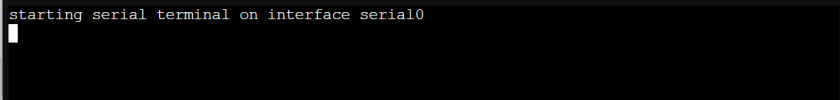Hello everyone,
I attached a PCIe nvidia graphics card to a Ubuntu VM via gpu passthrough. After booting the VM there is no console access(Which says the graphic card is attached) but I am unable to ssh to the VM or even ping it. It's totally unreachable
I attached a PCIe nvidia graphics card to a Ubuntu VM via gpu passthrough. After booting the VM there is no console access(Which says the graphic card is attached) but I am unable to ssh to the VM or even ping it. It's totally unreachable