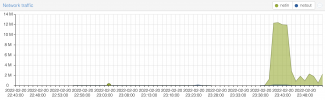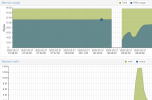Hi,
Total Proxmox and virtualisation noob here. I've spent a good day on this and haven't got far so I'm hoping that the cause of the slow transfer speeds and hanging will be obvious to the amazing experts on this forum.
I've got Promox running on the below hardware and I'm running into a situation where VMs are hanging during large file transfers.
Due to a quirk of the Gen8 unit, I've had to put each individual disk in RAID0 in BIOS in order to be able to boot from the internal SATA port – this is effectively JBOD in a 1x1 configuration. From there, each disk is combined into a RAID10 pool – so 2x2 mirror – within Proxmox.
Inside Proxmox I have a OpenMediaVault VM that I've added a 6TB EXT4 virtual disk to (write back is off).
Inside OMV I've setup an SMB server and shared a folder on that virtual disk.
When transferring files from macOS to the SMB share using rsync, the speed fluctuates from 25MB/s to 0.4MB/s, and has hung at times.
OMV shell output during hang
Things I've tried
qm config output for OMV VM
zpool isostat & pvesm status output during transfer
Proxmox node & vm summaries attached. FYI, once I stopped the other VMs the memory wasn't maxxed out anymore.


Total Proxmox and virtualisation noob here. I've spent a good day on this and haven't got far so I'm hoping that the cause of the slow transfer speeds and hanging will be obvious to the amazing experts on this forum.
I've got Promox running on the below hardware and I'm running into a situation where VMs are hanging during large file transfers.
HPe Gen8 MicroServer | 16Gb (2x8Gb) HP 669239-581 DDR3 ECC Unbuffered RAM 1600Mhz | Intel Xeon E3-1265L V2 @ 2.5GHz 4/4 cores; 8 threads | WD 500GB 2.5” Blue for Proxmox | 4x WD Red Plus 3.5" 4TB SATA Internal Hard Drive HDD 128MB WD40EFZX
Due to a quirk of the Gen8 unit, I've had to put each individual disk in RAID0 in BIOS in order to be able to boot from the internal SATA port – this is effectively JBOD in a 1x1 configuration. From there, each disk is combined into a RAID10 pool – so 2x2 mirror – within Proxmox.
Inside Proxmox I have a OpenMediaVault VM that I've added a 6TB EXT4 virtual disk to (write back is off).
Inside OMV I've setup an SMB server and shared a folder on that virtual disk.
When transferring files from macOS to the SMB share using rsync, the speed fluctuates from 25MB/s to 0.4MB/s, and has hung at times.
OMV shell output during hang
Code:
openmediavault login: [ 483.877155] INFO: task kworker/u4:2:119 blocked for more than 120 seconds
483.877226]
Not tainted 5.10.0-0.bpo.8-amd64 #1 Debian 5.10.46-4 bpo10+1
483.877262]
"echo 0 > /proc/sys/kernel/hung_task_timeout_secs"
disables this message
483.877642] INFO: task jbd2/sda1-8:185 blocked for more than 120 seconds
483.877678]
Not tainted 5.10.0-0.bo.8-amd64 #1 Debian 5.10.46-4^b0010+1
483.877713]
"echo o > /proc/sys/kernel/hung task timeout secs"
disables this message.
483.877860] INFO: task jbd2/sdb1-8:347 blocked for more than 120 seconds.
483.8778951
Not tainted 5.10.0-0.boo.8-amd64 #1 Debian 5.10.46-4^b0010+1
483.877930]
"echo 0 > /proc/sys/kernel/hung_task_timeout_secs"
disables this message.Things I've tried
- Updating everything – ROM, iLO, Proxmox, OMV, macOS client
- Editing
/etc/sysctl.confto include changes mentioned in this post. Doing so stopping the VM from hanging but hasn't improved transfer speeds. - Giving the VM more memory (4GB) and more cores (4), stopping all other running VMs. This hasn't improved things.
- Setting the NIC to 4000 MTU in Proxmox. Has not improved anything.
- Trying each of the virtual NIC models assigned to the VM
qm config output for OMV VM
Code:
root@home:/# qm config 102
balloon: 768
boot: order=scsi0;net0
cores: 2
memory: 2048
meta: creation-qemu=6.1.0,ctime=1645272469
name: home-openmediavault
net0: virtio=B6:27:68:EA:A3:B0,bridge=vmbr0
numa: 0
onboot: 1
ostype: l26
scsi0: A1:vm-102-disk-0,size=50G
scsi1: A1:vm-102-disk-1,size=6000G
scsihw: virtio-scsi-pci
smbios1: uuid=a7f827f8-04ed-4184-9e9f-c3b632f9fdec
sockets: 1
vmgenid: 3b711603-34e7-4fe7-9031-cad89027da72zpool isostat & pvesm status output during transfer
Code:
root@home:/# zpool iostat 1
capacity operations bandwidth
pool alloc free read write read write
---------- ----- ----- ----- ----- ----- -----
A1 46.3G 7.20T 187 147 6.90M 9.91M
A1 46.3G 7.20T 0 277 7.99K 32.1M
A1 46.3G 7.20T 22 235 144K 25.1M
A1 46.3G 7.20T 1 267 12.0K 28.9M
A1 46.3G 7.20T 1 295 15.9K 28.6M
A1 46.3G 7.20T 22 217 140K 21.2M
A1 46.3G 7.20T 36 213 187K 20.7M
A1 46.3G 7.20T 0 265 0 27.0M
A1 46.3G 7.20T 11 272 63.9K 28.3M
A1 46.3G 7.20T 1 259 16.0K 23.6M
A1 46.3G 7.20T 0 281 7.98K 27.4M
A1 46.3G 7.20T 2 214 23.9K 16.2M
A1 46.3G 7.20T 1 238 15.9K 21.2M
A1 46.4G 7.20T 0 256 7.98K 29.8M
A1 46.4G 7.20T 1 416 16.0K 51.2M
A1 46.4G 7.20T 1 328 12.0K 39.1M
A1 46.4G 7.20T 1 376 16.0K 45.1M
A1 46.4G 7.20T 0 319 7.98K 38.1M
A1 46.4G 7.20T 0 334 7.99K 40.3M
A1 46.4G 7.20T 1 289 15.9K 34.2M
A1 46.4G 7.20T 22 297 144K 35.4M
capacity operations bandwidth
pool alloc free read write read write
---------- ----- ----- ----- ----- ----- -----
A1 46.4G 7.20T 1 289 11.3K 25.1M
A1 46.4G 7.20T 14 210 99.8K 14.8M
A1 46.4G 7.20T 0 244 39.9K 18.5M
A1 46.4G 7.20T 0 244 7.98K 20.8M
A1 46.4G 7.20T 3 228 27.9K 15.7M
A1 46.4G 7.20T 2 179 23.9K 13.2M
A1 46.4G 7.20T 0 211 0 17.2M
A1 46.4G 7.20T 28 282 132K 16.0M
A1 46.4G 7.20T 6 174 39.9K 12.8M
A1 46.4G 7.20T 13 236 55.9K 15.2M
A1 46.4G 7.20T 22 185 112K 12.8M
A1 46.4G 7.20T 0 199 0 15.0M
A1 46.4G 7.20T 45 160 315K 12.6M
A1 46.4G 7.20T 33 150 211K 14.6M
A1 46.4G 7.20T 24 129 144K 76.8M
A1 46.4G 7.20T 25 157 147K 83.2M
A1 46.4G 7.20T 18 140 83.9K 87.1M
A1 46.4G 7.20T 18 152 152K 71.2M
A1 46.4G 7.20T 5 131 24.0K 56.5M
A1 46.4G 7.20T 0 155 0 82.3M
A1 46.4G 7.20T 0 181 0 86.5M
A1 46.4G 7.20T 5 149 47.9K 106M
capacity operations bandwidth
pool alloc free read write read write
---------- ----- ----- ----- ----- ----- -----
A1 46.4G 7.20T 0 149 7.98K 92.3M
A1 46.4G 7.20T 46 82 311K 37.7M
A1 46.4G 7.20T 2 87 15.9K 32.3M
A1 46.4G 7.20T 15 213 128K 34.1M
A1 46.4G 7.20T 28 191 187K 13.9M
A1 46.4G 7.20T 28 172 164K 14.0M
A1 46.4G 7.20T 31 173 152K 14.0M
A1 46.4G 7.20T 29 213 164K 14.6M
A1 46.4G 7.20T 35 209 287K 15.5M
A1 46.4G 7.20T 47 217 288K 14.4M
A1 46.4G 7.20T 20 183 108K 15.0M
A1 46.4G 7.20T 85 156 666K 12.9M
A1 46.4G 7.20T 20 145 152K 7.92M
A1 46.4G 7.20T 0 305 0 19.8M
A1 46.4G 7.20T 15 154 112K 12.0M
A1 46.4G 7.20T 0 225 0 19.6M
A1 46.4G 7.20T 0 240 39.9K 18.2M
A1 46.4G 7.20T 0 214 0 16.3M
A1 46.4G 7.20T 0 198 0 17.8M
A1 46.4G 7.20T 0 184 0 14.3M
A1 46.4G 7.20T 0 232 0 18.6M
A1 46.4G 7.20T 7 194 31.9K 15.6M
capacity operations bandwidth
pool alloc free read write read write
---------- ----- ----- ----- ----- ----- -----
A1 46.4G 7.20T 0 239 0 19.0M
A1 46.4G 7.20T 0 261 0 17.5M
A1 46.4G 7.20T 0 222 0 16.7M
A1 46.4G 7.20T 0 205 0 16.1M
A1 46.4G 7.20T 0 222 0 17.2M
A1 46.4G 7.20T 0 230 0 19.6M
A1 46.4G 7.20T 0 238 0 18.1M
A1 46.4G 7.20T 0 193 0 15.7M
A1 46.4G 7.20T 0 279 0 19.5M
A1 46.4G 7.20T 0 321 0 20.9M
A1 46.4G 7.20T 0 217 0 18.0M
A1 46.4G 7.20T 0 273 0 20.6M
A1 46.4G 7.20T 0 258 0 20.3M
A1 46.4G 7.20T 0 215 0 18.3M
A1 46.4G 7.20T 0 253 0 19.8M
A1 46.4G 7.20T 0 246 0 16.9M
A1 46.4G 7.20T 0 195 0 15.8M
A1 46.4G 7.20T 0 241 0 19.0M
A1 46.4G 7.20T 0 201 0 15.9M
A1 46.4G 7.20T 0 235 0 17.5M
A1 46.4G 7.20T 0 243 0 18.7M
A1 46.4G 7.20T 0 267 0 20.5M
capacity operations bandwidth
pool alloc free read write read write
---------- ----- ----- ----- ----- ----- -----
A1 46.4G 7.20T 0 223 0 17.6M
A1 46.4G 7.20T 0 236 0 18.7M
A1 46.4G 7.20T 0 232 0 17.9M
A1 46.4G 7.20T 0 262 0 19.8M
A1 46.4G 7.20T 0 229 0 18.3M
A1 46.4G 7.20T 0 232 0 18.0M
A1 46.4G 7.20T 0 275 0 23.7M
A1 46.4G 7.20T 0 250 0 22.6M
A1 46.4G 7.20T 0 298 0 21.0M
A1 46.4G 7.20T 0 221 0 18.4M
A1 46.4G 7.20T 0 253 0 17.3M
A1 46.4G 7.20T 0 279 0 19.7M
A1 46.4G 7.20T 0 339 0 23.4M
^C
root@home:/# pvesm status
Name Type Status Total Used Available %
A1 zfspool active 7650410496 6650494780 999915716 86.93%
local dir active 98497780 2881776 90566456 2.93%
local-lvm lvmthin active 338591744 0 338591744 0.00%
network-proxmox nfs active 239363072 228532224 10830848 95.48%
root@home:/# pvesm status
Name Type Status Total Used Available %
A1 zfspool active 7650410496 6650494780 999915716 86.93%
local dir active 98497780 2881784 90566448 2.93%
local-lvm lvmthin active 338591744 0 338591744 0.00%
network-proxmox nfs active 239363072 228531200 10831872 95.47%
root@home:/# pvesm status
Name Type Status Total Used Available %
A1 zfspool active 7650410496 6650494780 999915716 86.93%
local dir active 98497780 2881800 90566432 2.93%
local-lvm lvmthin active 338591744 0 338591744 0.00%
network-proxmox nfs active 239363072 228534272 10828800 95.48%
root@home:/# zpool iostat 10
capacity operations bandwidth
pool alloc free read write read write
---------- ----- ----- ----- ----- ----- -----
A1 46.4G 7.20T 165 158 6.03M 10.7M
A1 46.4G 7.20T 3 250 28.4K 3.59M
A1 46.4G 7.20T 0 266 0 8.83M
A1 46.4G 7.20T 0 278 0 9.66M
A1 46.4G 7.20T 0 234 4.80K 2.96M
A1 46.4G 7.20T 0 236 0 2.55M
A1 46.4G 7.20T 0 214 0 2.45M
A1 46.4G 7.20T 0 274 409 3.67M
A1 46.4G 7.20T 0 285 3.20K 3.23M
A1 46.4G 7.20T 0 255 0 3.04M
A1 46.4G 7.20T 0 284 0 4.06M
A1 46.4G 7.20T 0 295 0 4.01M
A1 46.4G 7.20T 0 200 5.20K 2.98M
A1 46.4G 7.20T 0 285 0 5.77M
A1 46.4G 7.20T 0 229 0 18.6M
A1 46.4G 7.20T 0 297 0 4.30M
A1 46.4G 7.20T 4 288 70.4K 3.40M
A1 46.4G 7.20T 24 209 190K 2.33M
A1 46.4G 7.20T 17 261 146K 5.13M
A1 46.4G 7.20T 0 228 0 17.9M
A1 46.4G 7.20T 0 266 0 14.4M
capacity operations bandwidth
pool alloc free read write read write
---------- ----- ----- ----- ----- ----- -----
A1 46.4G 7.20T 0 239 0 2.85M
A1 46.4G 7.20T 0 249 0 3.69M
A1 46.4G 7.20T 0 294 3.20K 4.66M
A1 46.4G 7.20T 0 300 0 3.64M
A1 47.4G 7.20T 0 250 0 3.56M
A1 47.4G 7.20T 0 215 0 3.24M
A1 47.4G 7.20T 0 287 2.00K 4.07M
A1 47.4G 7.20T 0 300 5.60K 4.46M
A1 47.4G 7.20T 0 303 0 4.28M
A1 47.4G 7.20T 0 252 819 5.86M
A1 47.4G 7.20T 0 211 1.60K 36.2M
A1 47.4G 7.20T 10 265 84.0K 25.4M
A1 47.4G 7.20T 0 259 0 20.3M
A1 47.4G 7.20T 0 318 4.00K 16.7M
A1 47.4G 7.20T 0 318 1.20K 4.92M
A1 47.4G 7.20T 0 301 0 4.14M
A1 47.4G 7.20T 0 272 0 3.95M
A1 47.4G 7.20T 0 247 818 14.3M
A1 47.4G 7.20T 0 252 0 20.1M
A1 47.4G 7.20T 0 302 0 6.95M
A1 47.4G 7.20T 0 291 0 2.80M
A1 47.4G 7.20T 0 265 0 3.57M
capacity operations bandwidth
pool alloc free read write read write
---------- ----- ----- ----- ----- ----- -----
A1 47.4G 7.20T 5 258 157K 3.90M
A1 47.4G 7.20T 5 229 22.4K 2.80M
A1 47.4G 7.20T 13 250 72.8K 15.5M
A1 47.4G 7.20T 0 257 0 18.6M
A1 47.4G 7.20T 0 262 0 6.84M
A1 47.4G 7.20T 0 290 0 4.67M
A1 47.4G 7.20T 0 271 4.00K 3.66M
A1 47.4G 7.20T 0 246 0 5.30M
A1 47.4G 7.20T 0 266 1.60K 4.82M
A1 47.4G 7.20T 0 269 1.20K 7.69M
A1 47.4G 7.20T 0 264 0 25.9M
A1 47.4G 7.20T 0 234 1.60K 3.47M
A1 47.4G 7.20T 2 256 19.6K 4.00M
A1 47.4G 7.20T 3 334 17.6K 3.87MProxmox node & vm summaries attached. FYI, once I stopped the other VMs the memory wasn't maxxed out anymore.


Last edited: