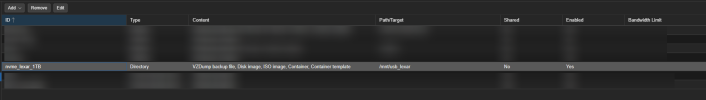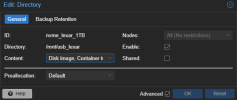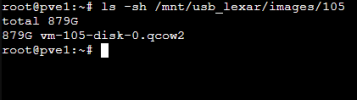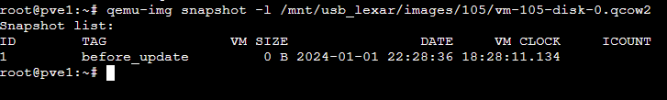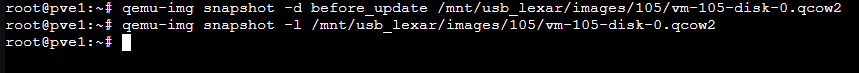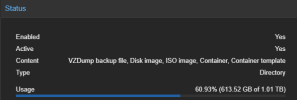Hello,
Proxmox 7.4-17
I have usb NVME drive added as ext4 partition on which I have only 1 VM Disk.
There is nothing else on that drive (see NCDU below).
It's assigned to VM as 650 GB and I think ~698 GB Size indicated might be ok, but I don't understand why the size usage of that NVME is constantly growing and almost took all the capacity...

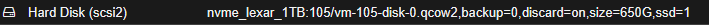

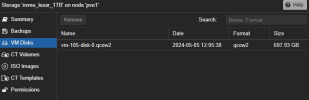
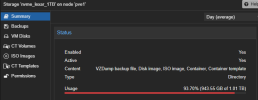
Here's what NCDU says...
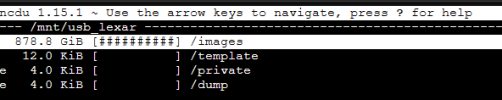
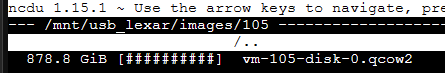
After some advices from Reddit - I enabled the "Discard" option and ran fstrim. I also ensured it is executed weekly.
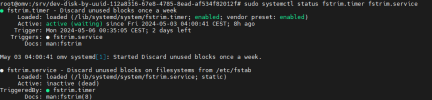
Gave this response:
OpenMediaValut is the VM and it shows this :
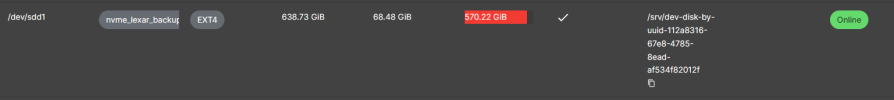
I also had suggestion to load big file on that drive and remove it to force trim (after setting drive to Discard in Proxmox).
Didn't help.
So my 650 GB Disk, which according to OMV has 570 GB used space - in Proxmox still shows that it takes ~940 GB.
I loaded a 4GB file, but that increased the used space on Proxmox to 934GB.
Removed the file and ran fstrim again to see what happens - I'm back to 930 GB
I've read that this could be also a consequence of making backups using Proxmox snapshot mode, so I've changed backups of that VM to "Stop" mode, however this disk isn't part of the Backup.
Proxmox 7.4-17
I have usb NVME drive added as ext4 partition on which I have only 1 VM Disk.
There is nothing else on that drive (see NCDU below).
It's assigned to VM as 650 GB and I think ~698 GB Size indicated might be ok, but I don't understand why the size usage of that NVME is constantly growing and almost took all the capacity...


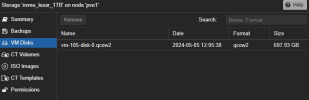
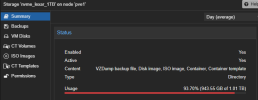
Here's what NCDU says...
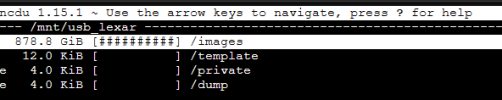
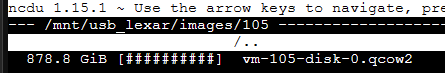
After some advices from Reddit - I enabled the "Discard" option and ran fstrim. I also ensured it is executed weekly.
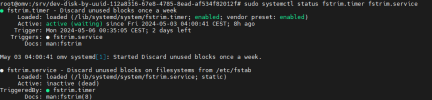
Code:
/usr/sbin/fstrim --fstab --verbose
Code:
/srv/dev-disk-by-uuid-112a8316-67e8-4785-8ead-af534f82012f: 81.4 GiB (87449911296 bytes) trimmed on /dev/disk/by-uuid/112a8316-67e8-4785-8ead-af534f82012f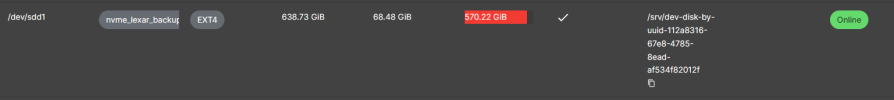
I also had suggestion to load big file on that drive and remove it to force trim (after setting drive to Discard in Proxmox).
Didn't help.
So my 650 GB Disk, which according to OMV has 570 GB used space - in Proxmox still shows that it takes ~940 GB.
I loaded a 4GB file, but that increased the used space on Proxmox to 934GB.
Removed the file and ran fstrim again to see what happens - I'm back to 930 GB
I've read that this could be also a consequence of making backups using Proxmox snapshot mode, so I've changed backups of that VM to "Stop" mode, however this disk isn't part of the Backup.