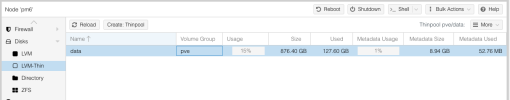I have a bunch of "NUC" style of computers. Each has 1TB hard drive, 32GB of RAM and an Intel Core i9-12900H CPU. The issue I am having has to do with the hard drive sizes of the VM. I am very new to provisioning VMs so I'm sure this is a concept that I am just not understanding but neither YouTube nor Google is helping me out. Here goes:
I provision each VM with a 200GB "Hard Drive". When inside the VM and I check the space available it says 143GB of 200GB available. BUT if I click on the ProxMox cluster node it says there only about 100GB available. And as soon as I burn through about 100GB inside the VM then the cluster node reports 100% drive space used. Here is a screen shot of the summary of the node.

It is the part that says "HD Space" 11.72GB of 93.93GB?
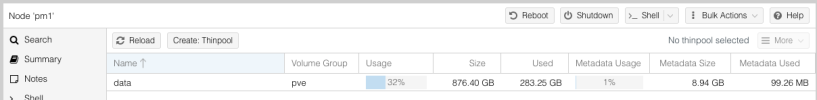
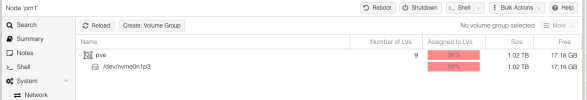
How should I be provisioning these VMs (LInux and Windows 10/11) so that the cluster does not "run out" of hard drive space? I guess that is my question?
Let's make it simple. Assuming I would only provision 2 VM's on each node: 1 Linux and 1 Windows. And we give each VM 250GB of drive space. That leaves 500GB for ProxMox to do what ever it needs to do.
Thanks. I know
I provision each VM with a 200GB "Hard Drive". When inside the VM and I check the space available it says 143GB of 200GB available. BUT if I click on the ProxMox cluster node it says there only about 100GB available. And as soon as I burn through about 100GB inside the VM then the cluster node reports 100% drive space used. Here is a screen shot of the summary of the node.

It is the part that says "HD Space" 11.72GB of 93.93GB?
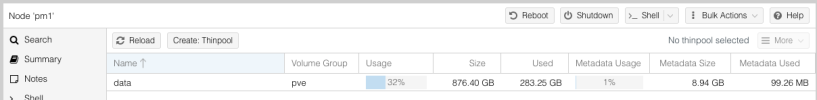
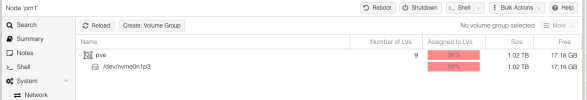
How should I be provisioning these VMs (LInux and Windows 10/11) so that the cluster does not "run out" of hard drive space? I guess that is my question?
Let's make it simple. Assuming I would only provision 2 VM's on each node: 1 Linux and 1 Windows. And we give each VM 250GB of drive space. That leaves 500GB for ProxMox to do what ever it needs to do.
Thanks. I know