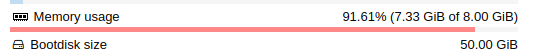Hello everyone!
I have a virtual machine that consumes very little RAM, at most it consumes 3GB of the available 8GB or at least that is what the dashboard and the "top" command in the VM show, but proxmox shows that that virtual machine consumes 90% of the 8GB. I increased the RAM to 16GB and the virtual machine on the dashboard shows that it continues to consume 3GB but in proxmox the consumption increased to 15GB, 90% of the available one.
It is normal?; Since what could be due to the difference in consumption?
Thank you.
I have a virtual machine that consumes very little RAM, at most it consumes 3GB of the available 8GB or at least that is what the dashboard and the "top" command in the VM show, but proxmox shows that that virtual machine consumes 90% of the 8GB. I increased the RAM to 16GB and the virtual machine on the dashboard shows that it continues to consume 3GB but in proxmox the consumption increased to 15GB, 90% of the available one.
It is normal?; Since what could be due to the difference in consumption?
Thank you.