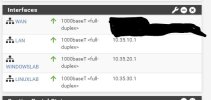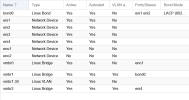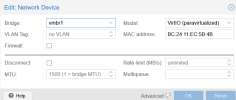It was all fun and games until I decided to get more serious and section out my lab. I am creating a Linux lab and a Windows lab each on its own network.
I got all setting working (i thought they were working) but nothing seems to allow windows/linux devices get new ips assigned corresponding to their own VLANs.
Any device linux or windows is stuck at the default LAN 10.35.10.0/24 and will not move over to their new one.
This is what my /etc/network/interfaces looks like: ( it shows some of the settings [commented out] that I tried)
I've created the corresponding VLANs in my PFSense box with tagging and DHCP activated for each.
Attached are my proxmox and pfsense settings.

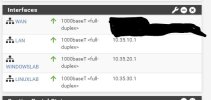



I got all setting working (i thought they were working) but nothing seems to allow windows/linux devices get new ips assigned corresponding to their own VLANs.
Any device linux or windows is stuck at the default LAN 10.35.10.0/24 and will not move over to their new one.
This is what my /etc/network/interfaces looks like: ( it shows some of the settings [commented out] that I tried)
Code:
# network interface settings; autogenerated
# Please do NOT modify this file directly, unless you know what
# you're doing.
#
# If you want to manage parts of the network configuration manually,
# please utilize the 'source' or 'source-directory' directives to do
# so.
# PVE will preserve these directives, but will NOT read its network
# configuration from sourced files, so do not attempt to move any of
# the PVE managed interfaces into external files!
auto lo
iface lo inet loopback
iface eno1 inet manual
iface eno2 inet manual
#DefaultLAN
auto vmbr0
iface vmbr0 inet static
address 10.35.10.5/24
gateway 10.35.10.1
bridge-ports eno1
bridge-stp off
bridge-fd 0
bridge-vlan-aware yes
bridge-vids 2-4094
#VLAN20-10.35.20.0/24
auto vmbr0.20
iface vmbr0.20 inet manual
address 10.35.20.4/24
#auto vmbr1
#iface vmbr1 inet static
# address 10.35.20.3/24
# bridge-ports none
# bridge-stp off
# bridge-fd 0
# bridge-vlan-aware yes
# bridge-vids 2-4094
# mtu 1475
#WinLabLAN
#auto vmbr1.20
#iface vmbr1.20 inet manual
# mtu 1450
# ddress 10.35.10.4/24
#WinLabLAN
#auto vmbr2
#iface vmbr2 inet static
# address 10.35.30.1/25
# bridge-ports eno2
# bridge-stp off
# bridge-fd 0
# bridge-vlan-aware yes
# bridge-vids 2-4094
# mtu 1450
#LinuxLabLAN
#auto vmbr2.30
#iface vmbr2.30 inet manual
# mtu 1425
# ddress 10.35.30.1/24
#LinuxLabLAN
source /etc/network/interfaces.d/*I've created the corresponding VLANs in my PFSense box with tagging and DHCP activated for each.
Attached are my proxmox and pfsense settings.