Hi guys
I have a Proxmox server with OpnSense as one of the VMs.
I have a Switch that has 4 VLAN: 1-WAN, 2-Servers,3-Computers,4-Wifi
In this proxmox server, I have OpnSense with 4 virtual interfaces, one with every different VLAN, proxmox tags it

The rest of VM are this way:
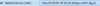
With that, computers can access trougth Firewall to servers and WAN, but I can't reach the proxmox admin page. It seems that vmbr1 (Proxmox part) is sending admin page by VLAN 1, because if I connect a computer to VLAN 1, I can see it.
I have another proxmox server that uses VLAN 2 in Switch directly and I can access without problems
My /etc/network/interface is:
I tried to do some combinations, like:
But nothing.. If I do that,I lose communication with Firewall and servers..
enp38s0-vmbr1 is the interface that is connected to a tagged port Switch
Anyone has clue that what can I do to see administration, and make all work? I prefer to not touch the firewall configuration for avoid problems
I have a Proxmox server with OpnSense as one of the VMs.
I have a Switch that has 4 VLAN: 1-WAN, 2-Servers,3-Computers,4-Wifi
In this proxmox server, I have OpnSense with 4 virtual interfaces, one with every different VLAN, proxmox tags it

The rest of VM are this way:
With that, computers can access trougth Firewall to servers and WAN, but I can't reach the proxmox admin page. It seems that vmbr1 (Proxmox part) is sending admin page by VLAN 1, because if I connect a computer to VLAN 1, I can see it.
I have another proxmox server that uses VLAN 2 in Switch directly and I can access without problems
My /etc/network/interface is:
Code:
auto lo
iface lo inet loopback
iface enp34s0 inet manual
auto enp38s0
iface enp38s0 inet manual
auto vmbr1
iface vmbr1 inet static
address 192.168.34.22/24
gateway 192.168.34.1
bridge-ports enp38s0
bridge-stp off
bridge-fd 0
bridge-vlan-aware yes
bridge-vids 2-4094
vlan-id 2I tried to do some combinations, like:
Code:
auto lo
iface lo inet loopback
iface enp34s0 inet manual
auto enp38s0
iface enp38s0 inet manual
iface enp38s0.2 inet manual
auto vlan2
iface vlan2 inet static
address 192.168.34.32/24
gateway 192.168.34.1
bridge-ports enp38s0.2
bridge-stp off
bridge-fd 0
auto vmbr1
iface vmbr1 inet manual
bridge-ports enp38s0
bridge-stp off
bridge-fd 0
bridge-vlan-aware yes
bridge-vids 2-4094
vlan-id 2But nothing.. If I do that,I lose communication with Firewall and servers..
enp38s0-vmbr1 is the interface that is connected to a tagged port Switch
Anyone has clue that what can I do to see administration, and make all work? I prefer to not touch the firewall configuration for avoid problems

