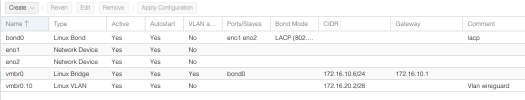Hi all,
I have troubles understanding how this setup should be done:
eno1 + eno2 -> bond0 (lacp) -> bridge0
vlan1 : 172.16.10.0/24
vlan10 : 172.16.20.0/29
Now I need this bridge to be able to talk to vlan10 and non vlan clients (or vlan1). 2 containers need to have 1 virtual nic connected to lan and 1 virtual nic connected to the vlan10 network.
I connected the bond0 to both vlans but there is no traffic on vlan10
auto lo
iface lo inet loopback
auto eno1
iface eno1 inet manual
auto eno2
iface eno2 inet manual
auto bond0
iface bond0 inet manual
bond-slaves eno1 eno2
bond-miimon 100
bond-mode 802.3ad
#lacp
auto vmbr0
iface vmbr0 inet static
address 172.16.10.6/24
gateway 172.16.10.1
bridge-ports bond0
bridge-stp off
bridge-fd 0
bridge-vlan-aware yes
bridge-vids 2-4094
#bridge
auto vlan10
iface vlan10 inet manual
vlan-raw-device bond0
#wireshark
auto vlan1
iface vlan1 inet manual
vlan-raw-device bond0
Problem: every container in Vlan1 works as expected. containers in vlan10 do not.
any suggestion?
thank you
I have troubles understanding how this setup should be done:
eno1 + eno2 -> bond0 (lacp) -> bridge0
vlan1 : 172.16.10.0/24
vlan10 : 172.16.20.0/29
Now I need this bridge to be able to talk to vlan10 and non vlan clients (or vlan1). 2 containers need to have 1 virtual nic connected to lan and 1 virtual nic connected to the vlan10 network.
I connected the bond0 to both vlans but there is no traffic on vlan10
auto lo
iface lo inet loopback
auto eno1
iface eno1 inet manual
auto eno2
iface eno2 inet manual
auto bond0
iface bond0 inet manual
bond-slaves eno1 eno2
bond-miimon 100
bond-mode 802.3ad
#lacp
auto vmbr0
iface vmbr0 inet static
address 172.16.10.6/24
gateway 172.16.10.1
bridge-ports bond0
bridge-stp off
bridge-fd 0
bridge-vlan-aware yes
bridge-vids 2-4094
#bridge
auto vlan10
iface vlan10 inet manual
vlan-raw-device bond0
#wireshark
auto vlan1
iface vlan1 inet manual
vlan-raw-device bond0
Problem: every container in Vlan1 works as expected. containers in vlan10 do not.
any suggestion?
thank you
Last edited: