Dears,
I have created a VLAN in PFsense, flag 30, attached to the LAN Interface. This LAN interface is linked to the vmbr1 bridge in proxmox, which is itself bridged to the physical port enp2s0 as shown below.
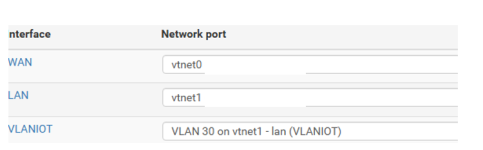
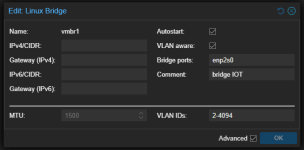
The LAN IP addresses are 10.10.5.0/24 whereas the VLAN are 10.10.30.0/24
Creating VMs and assigning a VLAN with flag 30 works all fine. All my VMs are with 10.10.30.* addresses, according the the DHCP range set in PFSense.
However, connecting the laptop to the RJ45 physical port is not working for VLAN 30
.
Without setting any VLAN flag in the net card of my LAPTOP, I got a 10.10.5.* address, which is the LAN address. So that's OK, with no VLAN flag, the laptop received an IP address from the lan in PFsense through enp2s0
But if I set the flag to 30 in W11 Network adapter, and make sure VLAN is enabled, I got no IP at all. Not the VLAN nor the LAN one.
Seems that the "VLAN flag" is not passing though the RJ45 cable down to the PFSense VLAN.
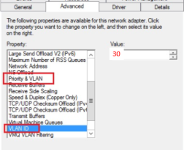
Anything I missed here ?
THks for your help
I have created a VLAN in PFsense, flag 30, attached to the LAN Interface. This LAN interface is linked to the vmbr1 bridge in proxmox, which is itself bridged to the physical port enp2s0 as shown below.
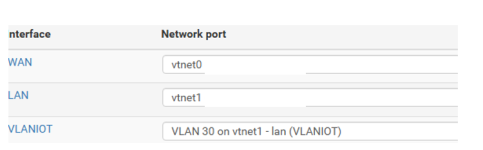
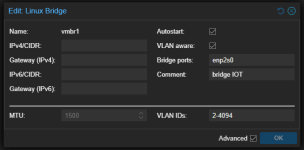
The LAN IP addresses are 10.10.5.0/24 whereas the VLAN are 10.10.30.0/24
Creating VMs and assigning a VLAN with flag 30 works all fine. All my VMs are with 10.10.30.* addresses, according the the DHCP range set in PFSense.
However, connecting the laptop to the RJ45 physical port is not working for VLAN 30
.
Without setting any VLAN flag in the net card of my LAPTOP, I got a 10.10.5.* address, which is the LAN address. So that's OK, with no VLAN flag, the laptop received an IP address from the lan in PFsense through enp2s0
But if I set the flag to 30 in W11 Network adapter, and make sure VLAN is enabled, I got no IP at all. Not the VLAN nor the LAN one.
Seems that the "VLAN flag" is not passing though the RJ45 cable down to the PFSense VLAN.
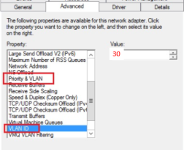
Anything I missed here ?
THks for your help
Last edited:

