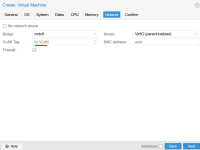Hi,
Im new to Proxmox and I'm lost on the VLAN setup despite quite some reading :
:
I have created a new VLAN "4" on my Unifi controller (on a Dream machine), this VLAN 4 is configured to not use DHCP. I assigned VLAN 4 to the the switch port the Proxmox VE hardware is connected to. Finally, I used a static IP for the Proxmox VM, 192.168.4.40. So far, this setup is working.
As a last step, I activated 'VLAN aware' in the Proxmox GUI for the network. The interfaces file looks like this
Now I tried to spin up a home assistant OS VM. However, the new VM does not seem to get a IP. My assumption: the new container expects to get a IP from DHCP, but the machine in the VLAN 4 does not have a DHCP.
How can this problem be solved?
I see two options:
- give also each VM a static IP address manually
- assign VMs the default VLAN 1 to get it to the default VLAN with active DHCP
Is that correct? I tried to go the second path and added "tag=1" to network of the HA VM. I assume that overwrites the setting I made for the switch port of the dream machine. However, the HA VM does still not get an IP address.
Any advice how to solve that issue as a beginner in the topic?
Im new to Proxmox and I'm lost on the VLAN setup despite quite some reading
I have created a new VLAN "4" on my Unifi controller (on a Dream machine), this VLAN 4 is configured to not use DHCP. I assigned VLAN 4 to the the switch port the Proxmox VE hardware is connected to. Finally, I used a static IP for the Proxmox VM, 192.168.4.40. So far, this setup is working.
As a last step, I activated 'VLAN aware' in the Proxmox GUI for the network. The interfaces file looks like this
Code:
auto lo
iface lo inet loopback
iface enp86s0 inet manual
auto vmbr0
iface vmbr0 inet static
address 192.168.4.40/24
gateway 192.168.4.1
bridge-ports enp86s0
bridge-stp off
bridge-fd 0
bridge-vlan-aware yes
bridge-vids 2-4094
iface wlo1 inet manualNow I tried to spin up a home assistant OS VM. However, the new VM does not seem to get a IP. My assumption: the new container expects to get a IP from DHCP, but the machine in the VLAN 4 does not have a DHCP.
How can this problem be solved?
I see two options:
- give also each VM a static IP address manually
- assign VMs the default VLAN 1 to get it to the default VLAN with active DHCP
Is that correct? I tried to go the second path and added "tag=1" to network of the HA VM. I assume that overwrites the setting I made for the switch port of the dream machine. However, the HA VM does still not get an IP address.
Any advice how to solve that issue as a beginner in the topic?