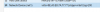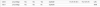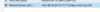Hi,
Would someone be able to sense-check my attempt to get VLANs running. I'm not sure where I am going wrong.
I have a basic setup - 2 NIC proxmox WAN/LAN rig with a Sophos XG guest as router/LAN DHCP server to all clients (including non-vm clients).
Proxmox rig and everything else is connected via a Cisco SG-300 L2 switch. All works fine with everything on the same VLAN.
Ive setup a UbuntuTestServer VM and want to put this on VLAN (200). I've got part of the way, but i cannot ping the Sophos XG VLAN gateway.
I've tried two different ways, but im not sure which is correct:
1. I have bridged vmbr0 (LAN) to the UbuntuTestServer and TAG'd it with VLAN 200
2. I have also created a new bridge - vmrb2, but with the VLAN tag built in - and also connected this to the UbuntU Test Server
Proxmox network

UbuntuTestServer

Looking on my Cisco SG300 - it appears both of these are working in some way, as the switch sees both guest adapters on VLAN 200 in the dynamic MAC address table
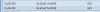
On Sophos XG, I have a VLAN setup with corresponding DHCP server

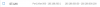
However, any attempt to ping 192.168.200.1 just times out.
Also, the Cisco only sees the guest adapters on the VLAN when one is configured to a Static IP.
This is my /etc/netplan/50-cloud-init.yaml

I've tried both adapters with static and DHCP, but nothing seems to work and I cannot get to 192.168.200.1. If i try to add 192.168.200.1 to the gateway for vmrb2, i get this error

Any help much appreciated - am sure there is an easy answer!
Thank you
Would someone be able to sense-check my attempt to get VLANs running. I'm not sure where I am going wrong.
I have a basic setup - 2 NIC proxmox WAN/LAN rig with a Sophos XG guest as router/LAN DHCP server to all clients (including non-vm clients).
Proxmox rig and everything else is connected via a Cisco SG-300 L2 switch. All works fine with everything on the same VLAN.
Ive setup a UbuntuTestServer VM and want to put this on VLAN (200). I've got part of the way, but i cannot ping the Sophos XG VLAN gateway.
I've tried two different ways, but im not sure which is correct:
1. I have bridged vmbr0 (LAN) to the UbuntuTestServer and TAG'd it with VLAN 200
2. I have also created a new bridge - vmrb2, but with the VLAN tag built in - and also connected this to the UbuntU Test Server
Proxmox network

UbuntuTestServer

Looking on my Cisco SG300 - it appears both of these are working in some way, as the switch sees both guest adapters on VLAN 200 in the dynamic MAC address table
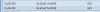
On Sophos XG, I have a VLAN setup with corresponding DHCP server

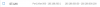
However, any attempt to ping 192.168.200.1 just times out.
Also, the Cisco only sees the guest adapters on the VLAN when one is configured to a Static IP.
This is my /etc/netplan/50-cloud-init.yaml

I've tried both adapters with static and DHCP, but nothing seems to work and I cannot get to 192.168.200.1. If i try to add 192.168.200.1 to the gateway for vmrb2, i get this error

Any help much appreciated - am sure there is an easy answer!
Thank you