Dear Proxmox Community,
We are a cloud game technology company. We previously had servers in Cogent and due to administrative problems, we made another decision and moved to Hetzner.
But we couldn't get a response from Hetzner's support system, so we ended up here. We are having a problem on our Proxmox server, this problem we are experiencing is briefly network assignment to VMs. First of all, I will briefly explain the problem we are experiencing.
In our node, VM number 108 has Windows installed. The network configuration of the VM is as follows.


In this server, the network assignment is done and the server is going online. The VM configuration of the server is as follows;


The network configuration on the node side is also like this. (Linux Bridge)


Now that we have come this far, this is our IPs configuration in Robot.




Now my question is generally as follows; According to the network configuration on the Windows server, we assign an IP in our subnets to Centos 5.8, but the VM does not ping. The same configuration is provided as below.


Details about the VM that did not go online are below.



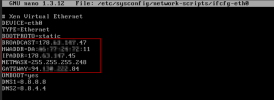
RESULT

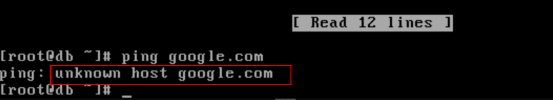
Since we really cannot solve the problem, we have to ask for your valuable opinions. If you can help, we would really appreciate it. Unfortunately, even though our configurations are correct, we cannot out on to the internet. By the way, our server in Robot is a direct migrated backup from Cogent. So the servers running there, as you can see, we can't access the internet in Hetzner at the moment.

We are a cloud game technology company. We previously had servers in Cogent and due to administrative problems, we made another decision and moved to Hetzner.
But we couldn't get a response from Hetzner's support system, so we ended up here. We are having a problem on our Proxmox server, this problem we are experiencing is briefly network assignment to VMs. First of all, I will briefly explain the problem we are experiencing.
In our node, VM number 108 has Windows installed. The network configuration of the VM is as follows.

In this server, the network assignment is done and the server is going online. The VM configuration of the server is as follows;

The network configuration on the node side is also like this. (Linux Bridge)

Now that we have come this far, this is our IPs configuration in Robot.


Now my question is generally as follows; According to the network configuration on the Windows server, we assign an IP in our subnets to Centos 5.8, but the VM does not ping. The same configuration is provided as below.

Details about the VM that did not go online are below.

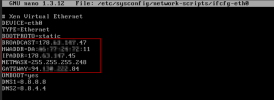
RESULT
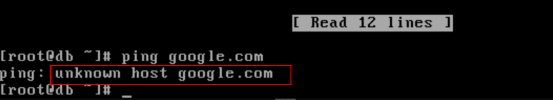
Since we really cannot solve the problem, we have to ask for your valuable opinions. If you can help, we would really appreciate it. Unfortunately, even though our configurations are correct, we cannot out on to the internet. By the way, our server in Robot is a direct migrated backup from Cogent. So the servers running there, as you can see, we can't access the internet in Hetzner at the moment.



