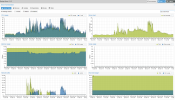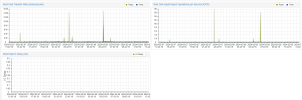While the VM is being backed up, the virtual machine starts to slow down, in some cases this leads to the virtual machine hanging completely.
The VM is running Windows Server 2019
problem noticed in PVE Linux 5.15.107-2-pve #1 SMP PVE 5.15.107-2 (2023-05-10T09:10Z) and Linux 6.5.11-7-pve (2023-12-05T09:44Z) 8.1.4
The VM is running Windows Server 2019
problem noticed in PVE Linux 5.15.107-2-pve #1 SMP PVE 5.15.107-2 (2023-05-10T09:10Z) and Linux 6.5.11-7-pve (2023-12-05T09:44Z) 8.1.4