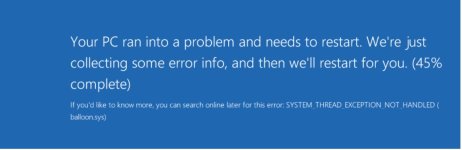Hello,
I am setting up new VE on Proxmox 8.4.0 and I have encountered serious problems with installing Virtio drivers on VMs with Windows 2012R2 migrated from ESXI 8.0.2. Every single VM fails on package virtio_win_gt_x64.msi with error code 0x80070643. I have tried installing drivers manually, one-by-one, and Virtio baloon driver installation leads to BSOD. I have tried different VirtioTools versions and neither was successful. On the other hand, I have setup the clean Windows 2012R2 VM from the very same ISO I used on ESXI directly on Proxmox - this VM has no difficulties at all with installation of Virtio Drivers.
Had any of you encountered similar problem? Of course, prior to migrating VM from ESXI I have uninstalled VMWare Tools.
I am setting up new VE on Proxmox 8.4.0 and I have encountered serious problems with installing Virtio drivers on VMs with Windows 2012R2 migrated from ESXI 8.0.2. Every single VM fails on package virtio_win_gt_x64.msi with error code 0x80070643. I have tried installing drivers manually, one-by-one, and Virtio baloon driver installation leads to BSOD. I have tried different VirtioTools versions and neither was successful. On the other hand, I have setup the clean Windows 2012R2 VM from the very same ISO I used on ESXI directly on Proxmox - this VM has no difficulties at all with installation of Virtio Drivers.
Had any of you encountered similar problem? Of course, prior to migrating VM from ESXI I have uninstalled VMWare Tools.