Upgraded one of my noded to promox 8.4. to try out the new VvirtioFS feature.
When i try and mount the directory in the guest using mount -t command the command silently completes, but when i try and access the direcotry in /mnt i get this
this seem simillar to this https://gitlab.com/virtio-fs/virtiofsd/-/issues/163 but i am not clear it is the same issue.
my guest is running very minimal debian 5.10.0-34-amd64 install
here is the pve ui config for virtiofsd
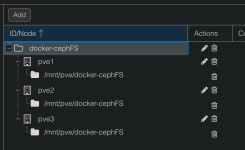
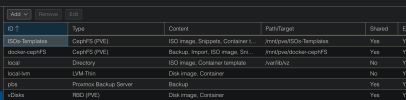
virtiofs version in guest
When i try and mount the directory in the guest using mount -t command the command silently completes, but when i try and access the direcotry in /mnt i get this
Code:
alex@docker03:/mnt$ ls
ls: cannot access 'docker-cephFS': Connection refused
docker-cephFS glusterfs gluster-vol1this seem simillar to this https://gitlab.com/virtio-fs/virtiofsd/-/issues/163 but i am not clear it is the same issue.
my guest is running very minimal debian 5.10.0-34-amd64 install
here is the pve ui config for virtiofsd
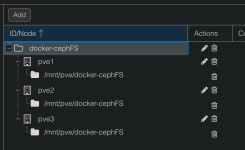
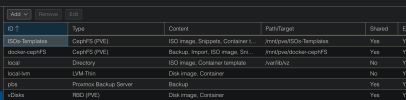
virtiofs version in guest
Code:
alex@docker03:/mnt$ sudo modinfo virtiofs
filename: /lib/modules/5.10.0-34-amd64/kernel/fs/fuse/virtiofs.ko
alias: fs-virtiofs
license: GPL
description: Virtio Filesystem
author: Stefan Hajnoczi <stefanha@redhat.com>
alias: virtio:d0000001Av*
depends: fuse,virtio_ring,virtio
retpoline: Y
intree: Y
name: virtiofs
vermagic: 5.10.0-34-amd64 SMP mod_unload modversions
sig_id: PKCS#7
signer: Debian Secure Boot CA
sig_key: 32:A0:28:7F:84:1A:03:6F:A3:93:C1:E0:65:C4:3A:E6:B2:42:26:43
sig_hashalgo: sha256
signature: 0A:00:BF:3B:42:28:8D:4B:21:A4:84:1D:A8:D0:7E:C8:EA:D2:53:21:
21:06:D8:77:6A:B2:9C:53:E7:A4:A1:62:E1:C4:59:D5:AE:E3:5E:81:
E4:1D:6C:CE:48:23:11:49:5C:F0:20:E4:D3:83:E4:A5:BD:8B:B1:87:
29:58:82:AA:B7:46:02:DE:54:20:7E:C6:27:29:6E:A0:8D:B1:FA:B6:
9A:D6:46:C3:40:D0:90:6A:A6:C0:95:18:E3:E7:A6:08:BC:0E:45:EC:
43:2D:31:EB:F5:9E:64:D6:CF:A2:11:B8:BD:37:18:6E:5F:18:73:02:
8E:CB:EE:6A:9A:42:48:85:D2:0A:04:0E:48:B1:B6:67:7E:BA:65:31:
99:7A:92:0E:59:9D:34:64:13:6A:D0:D1:87:34:7C:9D:89:75:6D:10:
14:14:74:8A:54:8B:17:1B:99:60:06:62:7F:FE:63:46:A9:F1:AF:7C:
25:42:1F:1E:19:D5:DC:4E:B0:3F:F2:3B:71:F3:5A:05:00:D7:43:72:
EB:6B:F5:43:69:BE:54:BA:C3:1E:BB:E8:7C:5A:0A:96:E3:5B:AB:61:
03:3F:14:DF:59:42:D1:70:FB:96:07:DF:57:B2:51:72:79:F5:3E:90:
55:CF:E7:4F:3A:3C:73:F4:C5:49:73:89:DD:2B:FD:2D
