For all those who are struggling with not showing up as removable devices like network card, hard drive, etc.. here is the solution I found for you:
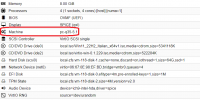
The secret is to set the machine version change to pc-q35-5.1.

Attention! Only for Windows 11 it is necessary to create the virtual machine with default values and proceed with the installation of the operating system. Only at the end of the installation it will be possible to modify the previously mentioned parameter.
Best regards,
E. Bruno.
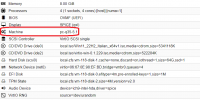
The secret is to set the machine version change to pc-q35-5.1.

Attention! Only for Windows 11 it is necessary to create the virtual machine with default values and proceed with the installation of the operating system. Only at the end of the installation it will be possible to modify the previously mentioned parameter.
Best regards,
E. Bruno.

