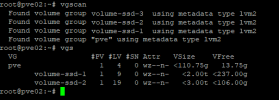Hello,
I have two dedicated servers that form a cluster.
I use multipath+iscsi and everything works fine with it.
When I add a new device it shows up on both servers..etc
but my problem is about vggroup
When I creating a vg group on PVE01 it is not automatically added to PV02, but the vg group is visible with the vgscan command on PVE02).
Only after restarting PVE02 the vg group is visible under vgs command.
What should I do?
Should I try to manually add the vggrupe even though it is visible under the vgscan command?
PVE01
root@pve01:~# vgs
VG #PV #LV #SN Attr VSize VFree
pve 1 3 0 wz--n- <110.75g 13.75g
volume-ssd-1 1 9 0 wz--n- <2.00t <237.00g
volume-ssd-2 1 19 0 wz--n- <3.00t <106.00g
volume-ssd-3 1 0 0 wz--n- <3.00t <3.00t
PVE02
root@pve02:~# vgs
VG #PV #LV #SN Attr VSize VFree
pve 1 4 0 wz--n- <110.75g 13.75g
volume-ssd-1 1 9 0 wz--n- <2.00t <237.00g
volume-ssd-2 1 19 0 wz--n- <3.00t <106.00g
root@pve02:~# vgscan
Found volume group "volume-ssd-3" using metadata type lvm2
Found volume group "volume-ssd-2" using metadata type lvm2
Found volume group "volume-ssd-1" using metadata type lvm2
Found volume group "pve" using metadata type lvm2
Problem shown in the picture below. Only a reboot of the machine allows volume-ssd-3 to be visible with the vgs command.
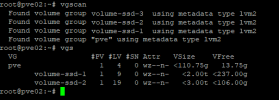
I have two dedicated servers that form a cluster.
I use multipath+iscsi and everything works fine with it.
When I add a new device it shows up on both servers..etc
but my problem is about vggroup
When I creating a vg group on PVE01 it is not automatically added to PV02, but the vg group is visible with the vgscan command on PVE02).
Only after restarting PVE02 the vg group is visible under vgs command.
What should I do?
Should I try to manually add the vggrupe even though it is visible under the vgscan command?
PVE01
root@pve01:~# vgs
VG #PV #LV #SN Attr VSize VFree
pve 1 3 0 wz--n- <110.75g 13.75g
volume-ssd-1 1 9 0 wz--n- <2.00t <237.00g
volume-ssd-2 1 19 0 wz--n- <3.00t <106.00g
volume-ssd-3 1 0 0 wz--n- <3.00t <3.00t
PVE02
root@pve02:~# vgs
VG #PV #LV #SN Attr VSize VFree
pve 1 4 0 wz--n- <110.75g 13.75g
volume-ssd-1 1 9 0 wz--n- <2.00t <237.00g
volume-ssd-2 1 19 0 wz--n- <3.00t <106.00g
root@pve02:~# vgscan
Found volume group "volume-ssd-3" using metadata type lvm2
Found volume group "volume-ssd-2" using metadata type lvm2
Found volume group "volume-ssd-1" using metadata type lvm2
Found volume group "pve" using metadata type lvm2
Problem shown in the picture below. Only a reboot of the machine allows volume-ssd-3 to be visible with the vgs command.