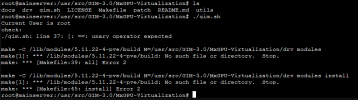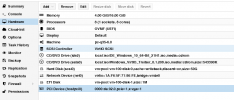Hi Community,
@dcsapak
is there any instruction available except this one "https://pve.proxmox.com/wiki/MxGPU_with_AMD_S7150_under_Proxmox_VE_5.x#cite_note-gim-1" ?
The mentioned link is clear for experts, but noobs do struggle quite a lot here. Is here someone who would be kind enough to make a step by step guide or help me guide (even paid)?
Thanks for your support.
My hardware:
MB: supermicro x11dpi-nt
CPU: Intel Xeon Gold 6230R
RAM. 256 Gb DDR4
SSD: 10 TB Intel Server and Kingston SSD (Kingston for proxmox/local and Intel SSD Storage for VMs)
GPU: AMD Firepro S7150 x2
BIOS: UEFI
VM BIOS: OVMF (UEFI)
VM OS´s: Win10, Win Server 2022
@dcsapak
is there any instruction available except this one "https://pve.proxmox.com/wiki/MxGPU_with_AMD_S7150_under_Proxmox_VE_5.x#cite_note-gim-1" ?
The mentioned link is clear for experts, but noobs do struggle quite a lot here. Is here someone who would be kind enough to make a step by step guide or help me guide (even paid)?
Thanks for your support.
My hardware:
MB: supermicro x11dpi-nt
CPU: Intel Xeon Gold 6230R
RAM. 256 Gb DDR4
SSD: 10 TB Intel Server and Kingston SSD (Kingston for proxmox/local and Intel SSD Storage for VMs)
GPU: AMD Firepro S7150 x2
BIOS: UEFI
VM BIOS: OVMF (UEFI)
VM OS´s: Win10, Win Server 2022
Last edited: