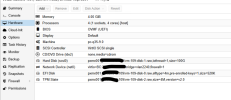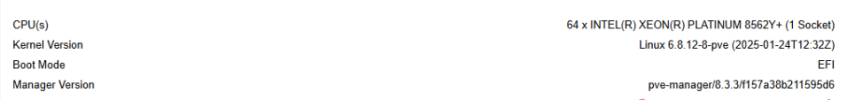Try to install Windows 11 with Security features enabled on Proxmox but installer failed because VBS is not running.
Added EFI Disk, TPM2.0, Secure Boot on a q35 Proxmox VM but can´t find any setup with enable the needed security feature. Running PVE on new Hardware Generation HPE DL360 Gen11 with Intel Platinum 8562Y on PVE Version 8.3.3 with actually firmware and bios version.
MSInfo32 show Secure boot state ON, But Virtualization-based security message will be "Enabled but not running"
Also Virtualization-based security Service will list no features.
Any idea which settings are missing to provides this services and features for VBS support?
Added EFI Disk, TPM2.0, Secure Boot on a q35 Proxmox VM but can´t find any setup with enable the needed security feature. Running PVE on new Hardware Generation HPE DL360 Gen11 with Intel Platinum 8562Y on PVE Version 8.3.3 with actually firmware and bios version.
MSInfo32 show Secure boot state ON, But Virtualization-based security message will be "Enabled but not running"
Also Virtualization-based security Service will list no features.
Any idea which settings are missing to provides this services and features for VBS support?