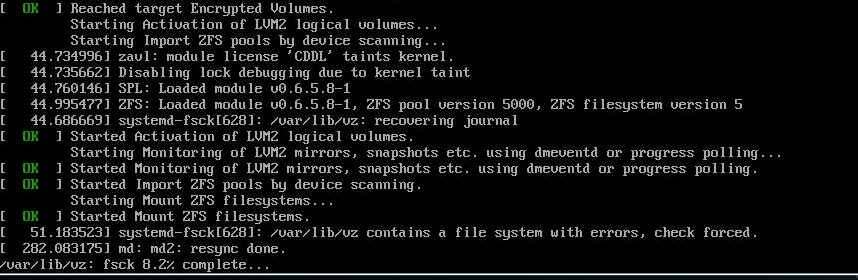/var/lib/vz contains a file system with errors
- Thread starter TechLineX
- Start date
You are using an out of date browser. It may not display this or other websites correctly.
You should upgrade or use an alternative browser.
You should upgrade or use an alternative browser.
Hi wolfgang,
Nothing special in the syslog or daemon log.
Nothing special in the syslog or daemon log.
Code:
root@host16:~# smartctl -a -d ata /dev/sda
smartctl 6.6 2016-05-31 r4324 [x86_64-linux-4.4.35-1-pve] (local build)
Copyright (C) 2002-16, Bruce Allen, Christian Franke, www.smartmontools.org
=== START OF INFORMATION SECTION ===
Model Family: Hitachi/HGST Ultrastar 7K4000
Device Model: HGST HUS724020ALA640
Serial Number: PN2181P5GYLJVX
LU WWN Device Id: 5 000cca 24ecd745f
Firmware Version: MF6OABY0
User Capacity: 2,000,398,934,016 bytes [2.00 TB]
Sector Size: 512 bytes logical/physical
Rotation Rate: 7200 rpm
Form Factor: 3.5 inches
Device is: In smartctl database [for details use: -P show]
ATA Version is: ATA8-ACS T13/1699-D revision 4
SATA Version is: SATA 3.0, 6.0 Gb/s (current: 6.0 Gb/s)
Local Time is: Thu Dec 29 17:11:55 2016 CET
SMART support is: Available - device has SMART capability.
SMART support is: Enabled
=== START OF READ SMART DATA SECTION ===
SMART overall-health self-assessment test result: PASSED
General SMART Values:
Offline data collection status: (0x82) Offline data collection activity
was completed without error.
Auto Offline Data Collection: Enabled.
Self-test execution status: ( 0) The previous self-test routine completed
without error or no self-test has ever
been run.
Total time to complete Offline
data collection: ( 28) seconds.
Offline data collection
capabilities: (0x5b) SMART execute Offline immediate.
Auto Offline data collection on/off support.
Suspend Offline collection upon new
command.
Offline surface scan supported.
Self-test supported.
No Conveyance Self-test supported.
Selective Self-test supported.
SMART capabilities: (0x0003) Saves SMART data before entering
power-saving mode.
Supports SMART auto save timer.
Error logging capability: (0x01) Error logging supported.
General Purpose Logging supported.
Short self-test routine
recommended polling time: ( 1) minutes.
Extended self-test routine
recommended polling time: ( 321) minutes.
SCT capabilities: (0x003d) SCT Status supported.
SCT Error Recovery Control supported.
SCT Feature Control supported.
SCT Data Table supported.
SMART Attributes Data Structure revision number: 16
Vendor Specific SMART Attributes with Thresholds:
ID# ATTRIBUTE_NAME FLAG VALUE WORST THRESH TYPE UPDATED WHEN_FAILED RAW_VALUE
1 Raw_Read_Error_Rate 0x000b 100 100 016 Pre-fail Always - 0
2 Throughput_Performance 0x0005 137 137 054 Pre-fail Offline - 79
3 Spin_Up_Time 0x0007 158 158 024 Pre-fail Always - 412 (Average 377)
4 Start_Stop_Count 0x0012 100 100 000 Old_age Always - 67
5 Reallocated_Sector_Ct 0x0033 100 100 005 Pre-fail Always - 0
7 Seek_Error_Rate 0x000b 100 100 067 Pre-fail Always - 0
8 Seek_Time_Performance 0x0005 142 142 020 Pre-fail Offline - 25
9 Power_On_Hours 0x0012 099 099 000 Old_age Always - 11190
10 Spin_Retry_Count 0x0013 100 100 060 Pre-fail Always - 0
12 Power_Cycle_Count 0x0032 100 100 000 Old_age Always - 51
192 Power-Off_Retract_Count 0x0032 100 100 000 Old_age Always - 137
193 Load_Cycle_Count 0x0012 100 100 000 Old_age Always - 137
194 Temperature_Celsius 0x0002 193 193 000 Old_age Always - 31 (Min/Max 20/47)
196 Reallocated_Event_Count 0x0032 100 100 000 Old_age Always - 0
197 Current_Pending_Sector 0x0022 100 100 000 Old_age Always - 0
198 Offline_Uncorrectable 0x0008 100 100 000 Old_age Offline - 0
199 UDMA_CRC_Error_Count 0x000a 200 200 000 Old_age Always - 0
SMART Error Log Version: 1
No Errors Logged
SMART Self-test log structure revision number 1
Num Test_Description Status Remaining LifeTime(hours) LBA_of_first_error
# 1 Short offline Completed without error 00% 8200 -
# 2 Short offline Completed without error 00% 8192 -
# 3 Short offline Completed without error 00% 8192 -
# 4 Short offline Completed without error 00% 7596 -
# 5 Short offline Completed without error 00% 7589 -
# 6 Short offline Completed without error 00% 7588 -
# 7 Short offline Completed without error 00% 7385 -
# 8 Short offline Completed without error 00% 7384 -
# 9 Short offline Completed without error 00% 7384 -
#10 Short offline Completed without error 00% 7335 -
#11 Short offline Completed without error 00% 7327 -
#12 Short offline Completed without error 00% 7327 -
#13 Short offline Completed without error 00% 7305 -
SMART Selective self-test log data structure revision number 1
SPAN MIN_LBA MAX_LBA CURRENT_TEST_STATUS
1 0 0 Not_testing
2 0 0 Not_testing
3 0 0 Not_testing
4 0 0 Not_testing
5 0 0 Not_testing
Selective self-test flags (0x0):
After scanning selected spans, do NOT read-scan remainder of disk.
If Selective self-test is pending on power-up, resume after 0 minute delay.
Code:
root@host16:~# smartctl -a -d ata /dev/sdb
smartctl 6.6 2016-05-31 r4324 [x86_64-linux-4.4.35-1-pve] (local build)
Copyright (C) 2002-16, Bruce Allen, Christian Franke, www.smartmontools.org
=== START OF INFORMATION SECTION ===
Device Model: HGST HUS726020ALA610
Serial Number: N4G6W3XY
LU WWN Device Id: 5 000cca 245c3200e
Firmware Version: A5GNT7J7
User Capacity: 2,000,398,934,016 bytes [2.00 TB]
Sector Size: 512 bytes logical/physical
Rotation Rate: 7200 rpm
Form Factor: 3.5 inches
Device is: Not in smartctl database [for details use: -P showall]
ATA Version is: ACS-2, ATA8-ACS T13/1699-D revision 4
SATA Version is: SATA 3.1, 6.0 Gb/s (current: 6.0 Gb/s)
Local Time is: Thu Dec 29 17:12:00 2016 CET
SMART support is: Available - device has SMART capability.
SMART support is: Enabled
=== START OF READ SMART DATA SECTION ===
SMART overall-health self-assessment test result: PASSED
General SMART Values:
Offline data collection status: (0x82) Offline data collection activity
was completed without error.
Auto Offline Data Collection: Enabled.
Self-test execution status: ( 0) The previous self-test routine completed
without error or no self-test has ever
been run.
Total time to complete Offline
data collection: ( 113) seconds.
Offline data collection
capabilities: (0x5b) SMART execute Offline immediate.
Auto Offline data collection on/off support.
Suspend Offline collection upon new
command.
Offline surface scan supported.
Self-test supported.
No Conveyance Self-test supported.
Selective Self-test supported.
SMART capabilities: (0x0003) Saves SMART data before entering
power-saving mode.
Supports SMART auto save timer.
Error logging capability: (0x01) Error logging supported.
General Purpose Logging supported.
Short self-test routine
recommended polling time: ( 2) minutes.
Extended self-test routine
recommended polling time: ( 288) minutes.
SCT capabilities: (0x003d) SCT Status supported.
SCT Error Recovery Control supported.
SCT Feature Control supported.
SCT Data Table supported.
SMART Attributes Data Structure revision number: 16
Vendor Specific SMART Attributes with Thresholds:
ID# ATTRIBUTE_NAME FLAG VALUE WORST THRESH TYPE UPDATED WHEN_FAILED RAW_VALUE
1 Raw_Read_Error_Rate 0x000b 100 100 016 Pre-fail Always - 0
2 Throughput_Performance 0x0005 135 135 054 Pre-fail Offline - 112
3 Spin_Up_Time 0x0007 139 139 024 Pre-fail Always - 215 (Average 215)
4 Start_Stop_Count 0x0012 100 100 000 Old_age Always - 15
5 Reallocated_Sector_Ct 0x0033 100 100 005 Pre-fail Always - 0
7 Seek_Error_Rate 0x000b 100 100 067 Pre-fail Always - 0
8 Seek_Time_Performance 0x0005 128 128 020 Pre-fail Offline - 18
9 Power_On_Hours 0x0012 100 100 000 Old_age Always - 1871
10 Spin_Retry_Count 0x0013 100 100 060 Pre-fail Always - 0
12 Power_Cycle_Count 0x0032 100 100 000 Old_age Always - 15
192 Power-Off_Retract_Count 0x0032 100 100 000 Old_age Always - 85
193 Load_Cycle_Count 0x0012 100 100 000 Old_age Always - 85
194 Temperature_Celsius 0x0002 200 200 000 Old_age Always - 30 (Min/Max 19/37)
196 Reallocated_Event_Count 0x0032 100 100 000 Old_age Always - 0
197 Current_Pending_Sector 0x0022 100 100 000 Old_age Always - 0
198 Offline_Uncorrectable 0x0008 100 100 000 Old_age Offline - 0
199 UDMA_CRC_Error_Count 0x000a 200 200 000 Old_age Always - 0
SMART Error Log Version: 1
No Errors Logged
SMART Self-test log structure revision number 1
No self-tests have been logged. [To run self-tests, use: smartctl -t]
SMART Selective self-test log data structure revision number 1
SPAN MIN_LBA MAX_LBA CURRENT_TEST_STATUS
1 0 0 Not_testing
2 0 0 Not_testing
3 0 0 Not_testing
4 0 0 Not_testing
5 0 0 Not_testing
Selective self-test flags (0x0):
After scanning selected spans, do NOT read-scan remainder of disk.
If Selective self-test is pending on power-up, resume after 0 minute delay.
Code:
root@host16:~# smartctl -a -d ata /dev/sdc
smartctl 6.6 2016-05-31 r4324 [x86_64-linux-4.4.35-1-pve] (local build)
Copyright (C) 2002-16, Bruce Allen, Christian Franke, www.smartmontools.org
=== START OF INFORMATION SECTION ===
Device Model: HGST HUS726020ALA610
Serial Number: N4G38V4Y
LU WWN Device Id: 5 000cca 245c17e4f
Firmware Version: A5GNT920
User Capacity: 2,000,398,934,016 bytes [2.00 TB]
Sector Size: 512 bytes logical/physical
Rotation Rate: 7200 rpm
Form Factor: 3.5 inches
Device is: Not in smartctl database [for details use: -P showall]
ATA Version is: ACS-2, ATA8-ACS T13/1699-D revision 4
SATA Version is: SATA 3.1, 6.0 Gb/s (current: 6.0 Gb/s)
Local Time is: Thu Dec 29 17:12:03 2016 CET
SMART support is: Available - device has SMART capability.
SMART support is: Enabled
=== START OF READ SMART DATA SECTION ===
SMART overall-health self-assessment test result: PASSED
General SMART Values:
Offline data collection status: (0x82) Offline data collection activity
was completed without error.
Auto Offline Data Collection: Enabled.
Self-test execution status: ( 0) The previous self-test routine completed
without error or no self-test has ever
been run.
Total time to complete Offline
data collection: ( 113) seconds.
Offline data collection
capabilities: (0x5b) SMART execute Offline immediate.
Auto Offline data collection on/off support.
Suspend Offline collection upon new
command.
Offline surface scan supported.
Self-test supported.
No Conveyance Self-test supported.
Selective Self-test supported.
SMART capabilities: (0x0003) Saves SMART data before entering
power-saving mode.
Supports SMART auto save timer.
Error logging capability: (0x01) Error logging supported.
General Purpose Logging supported.
Short self-test routine
recommended polling time: ( 2) minutes.
Extended self-test routine
recommended polling time: ( 288) minutes.
SCT capabilities: (0x003d) SCT Status supported.
SCT Error Recovery Control supported.
SCT Feature Control supported.
SCT Data Table supported.
SMART Attributes Data Structure revision number: 16
Vendor Specific SMART Attributes with Thresholds:
ID# ATTRIBUTE_NAME FLAG VALUE WORST THRESH TYPE UPDATED WHEN_FAILED RAW_VALUE
1 Raw_Read_Error_Rate 0x000b 100 100 016 Pre-fail Always - 0
2 Throughput_Performance 0x0005 136 136 054 Pre-fail Offline - 108
3 Spin_Up_Time 0x0007 134 134 024 Pre-fail Always - 223 (Average 223)
4 Start_Stop_Count 0x0012 100 100 000 Old_age Always - 57
5 Reallocated_Sector_Ct 0x0033 100 100 005 Pre-fail Always - 0
7 Seek_Error_Rate 0x000b 100 100 067 Pre-fail Always - 0
8 Seek_Time_Performance 0x0005 128 128 020 Pre-fail Offline - 18
9 Power_On_Hours 0x0012 100 100 000 Old_age Always - 5871
10 Spin_Retry_Count 0x0013 100 100 060 Pre-fail Always - 0
12 Power_Cycle_Count 0x0032 100 100 000 Old_age Always - 57
192 Power-Off_Retract_Count 0x0032 100 100 000 Old_age Always - 275
193 Load_Cycle_Count 0x0012 100 100 000 Old_age Always - 275
194 Temperature_Celsius 0x0002 222 222 000 Old_age Always - 27 (Min/Max 17/50)
196 Reallocated_Event_Count 0x0032 100 100 000 Old_age Always - 0
197 Current_Pending_Sector 0x0022 100 100 000 Old_age Always - 0
198 Offline_Uncorrectable 0x0008 100 100 000 Old_age Offline - 0
199 UDMA_CRC_Error_Count 0x000a 200 200 000 Old_age Always - 0
SMART Error Log Version: 1
No Errors Logged
SMART Self-test log structure revision number 1
Num Test_Description Status Remaining LifeTime(hours) LBA_of_first_error
# 1 Short offline Completed without error 00% 2877 -
# 2 Short offline Completed without error 00% 2869 -
# 3 Short offline Completed without error 00% 2869 -
# 4 Short offline Completed without error 00% 2274 -
# 5 Short offline Completed without error 00% 2266 -
# 6 Short offline Completed without error 00% 2266 -
# 7 Short offline Completed without error 00% 2062 -
# 8 Short offline Completed without error 00% 2061 -
# 9 Short offline Completed without error 00% 2061 -
#10 Short offline Completed without error 00% 2000 -
#11 Short offline Completed without error 00% 1996 -
#12 Short offline Completed without error 00% 1996 -
#13 Short offline Completed without error 00% 196 -
#14 Short offline Completed without error 00% 189 -
#15 Short offline Completed without error 00% 189 -
#16 Short offline Completed without error 00% 145 -
#17 Short offline Completed without error 00% 145 -
#18 Short offline Completed without error 00% 122 -
#19 Short offline Completed without error 00% 121 -
#20 Short offline Completed without error 00% 58 -
#21 Short offline Completed without error 00% 1 -
SMART Selective self-test log data structure revision number 1
SPAN MIN_LBA MAX_LBA CURRENT_TEST_STATUS
1 0 0 Not_testing
2 0 0 Not_testing
3 0 0 Not_testing
4 0 0 Not_testing
5 0 0 Not_testing
Selective self-test flags (0x0):
After scanning selected spans, do NOT read-scan remainder of disk.
If Selective self-test is pending on power-up, resume after 0 minute delay.Regards!
Hello wolfgang,Do you use a software raid5?
If so I would recommend you to change this because
raid5 and virtualization are no good combination.
Use instead a raid10.
Is it only for "Software Raid5" or do you think Hardware Raid5 is also bad combination ?
Just want to make sure...
and would you be so nice to tell us what this configuration isI use no RAID 5, use the same RAID-configuration as all other Servers in my Cluster
I have no clue how your disk layout looks like.
Raid 5 is always a bad ideaIs it only for "Software Raid5" or do you think Hardware Raid5 is also bad combination ?
first bit rot is very presents in this setup.
second has bad random write with parallel access (more then 2 Vm are parallel workload)
thirdly SW only cpu usage.
Configured as a raid 0:
root@host16:~# cat /proc/mdstat
Personalities : [raid1] [raid0]
md4 : active raid0 sda4[0] sdc4[2] sdb4[1]
5782310400 blocks 512k chunks
md2 : active raid1 sda2[0] sdc2[2] sdb2[1]
20478912 blocks [3/3] [UUU]
unused devices: <none>
Sorry for the late reply
root@host16:~# cat /proc/mdstat
Personalities : [raid1] [raid0]
md4 : active raid0 sda4[0] sdc4[2] sdb4[1]
5782310400 blocks 512k chunks
md2 : active raid1 sda2[0] sdc2[2] sdb2[1]
20478912 blocks [3/3] [UUU]
unused devices: <none>
Sorry for the late reply
Just my 50 cents, when running RAID0 all it takes is a single disk to "flap" wether due to a bad SATA cable or a failing disk and this will cause a Kernel Panic due to delayed I/O (Not easy to pickup in your logs). You also will also lose 100% of your data once a single disk does fully fail (which I am sure your aware)
We´re writing daily backups, that isn't a problem. But the problem with the flap is new for me.
Have you managed to check the servers console straight after the server goes offline?
Yes, nothing special.. - it looks like someone put out a cable out of the server...
I can't find any reason
So the server is fully off (console says no video output) for example, how quickly are you able to check from loss of the server?
The Server is not offline, is directly restarting
Have you checked ILO/Server logs encase there is an issue with the server / PSU itself causing the restart, which off the back of a hard power pull will cause a filesystem check.