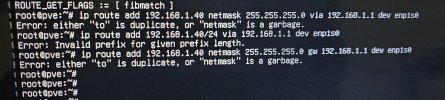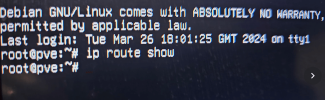I'm very new to Proxmox. I have an n100 system that's been working fantastic for months (even bought a 2nd for my family for running proxmox with HA) I've rebooted it often and had 0 issues. But I rebooted yesterday and now its vanished from my network. I've tried to reconfigure the /etc/network/interfaces to confirm everything is the same on my network and edited the host file. I've tried multiple cables and multiple ports on my router. So then I decided I'd remove this systems ssd and then create a new Proxmox install on a different one to see how that shows up. It showed up fine on my network and then I checked both my /etc/network/interfaces and host file and they're identical.
Vanished from my network after months after been fine for months
- Thread starter Posting3323
- Start date