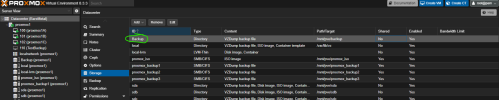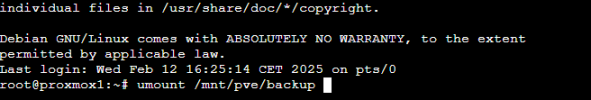Has anyone plugged in an external USB drive to use for secondary backup purposes? My thought is that a new Proxmox server could be installed, then move the external USB drive from the original to the new server and then restore the backups to the new system once Proxmox boots and sees the external USB.
Will this actually work?
Will this actually work?