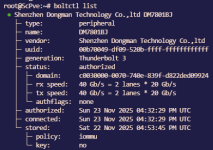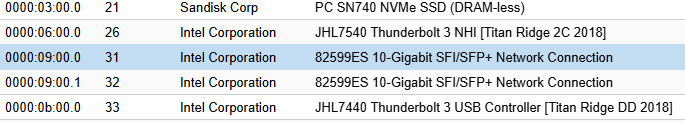I tried to use a Thunderbolt 3 NIC with Intel 82599 chip inside, but Proxmox doesn't recognize it & doesn't create the network interfaces.
Proxmox is on v9.06, all latest updates installed. Also Tried with & without Secure boot & trusted computing.
Tested to work on windows, so doesn't seem to be a cable / hardware problem.
So for, I have already enrolled the device with boltctl, and it seems to detect & connect:
Proxmox seems to only 'see' the thunderbolt device, but not the NIC.
Any suggestions on what I can do next?
Proxmox is on v9.06, all latest updates installed. Also Tried with & without Secure boot & trusted computing.
Tested to work on windows, so doesn't seem to be a cable / hardware problem.
So for, I have already enrolled the device with boltctl, and it seems to detect & connect:
Bash:
boltctl info be030000-0042-441e-03d3-47dc4a45d808
● Shenzhen Dongman Technology Co.,ltd DM7801BJ
├─ type: peripheral
├─ name: DM7801BJ
├─ vendor: Shenzhen Dongman Technology Co.,ltd
├─ uuid: be030000-0042-441e-03d3-47dc4a45d808
├─ dbus path: /org/freedesktop/bolt/devices/be030000_0042_441e_03d3_47dc4a45d808
├─ generation: Thunderbolt 3
├─ status: authorized
│ ├─ domain: ffbc3804-005f-01bd-ffff-ffffffffffff
│ ├─ parent: ffbc3804-005f-01bd-ffff-ffffffffffff
│ ├─ syspath: /sys/devices/pci0000:00/0000:00:08.3/0000:c7:00.5/domain0/0-0/0-2
│ ├─ rx speed: 40 Gb/s = 2 lanes * 20 Gb/s
│ ├─ tx speed: 40 Gb/s = 2 lanes * 20 Gb/s
│ └─ authflags: none
├─ authorized: Sat 30 Aug 2025 10:45:08 AM UTC
├─ connected: Sat 30 Aug 2025 10:45:05 AM UTC
└─ stored: Thu 28 Aug 2025 09:48:45 AM UTC
├─ policy: auto
└─ key: noProxmox seems to only 'see' the thunderbolt device, but not the NIC.
Bash:
> lspci
05:00.0 PCI bridge: Intel Corporation JHL7440 Thunderbolt 3 Bridge [Titan Ridge DD 2018] (rev 06)
06:01.0 PCI bridge: Intel Corporation JHL7440 Thunderbolt 3 Bridge [Titan Ridge DD 2018] (rev 06)
06:02.0 PCI bridge: Intel Corporation JHL7440 Thunderbolt 3 Bridge [Titan Ridge DD 2018] (rev 06)
06:04.0 PCI bridge: Intel Corporation JHL7440 Thunderbolt 3 Bridge [Titan Ridge DD 2018] (rev 06)Any suggestions on what I can do next?
Last edited: