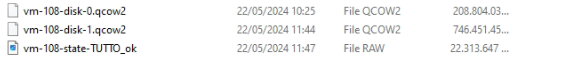Greetings,
I need urgent support...
The Proxmox server that was in production has a compromised boot disk.
Internally there are two Western Pro Digital HDD disks in Raid 1, where the images and disks are still present (Example vm-108-disk-0.qcow2 or the .vma files of the VMs)
I have an urgent need for the company to transfer these files in order to restore the primary virtual machine (domain controller) and therefore recover all the files inside it (one of the .qcow2 disks).
N.B. Attached image of some disks already transferred from the internal WD HDD disks to an external USB HDD connected to a Desktop PC in the same LAN
Gretings
Thank you
Manuele
I need urgent support...
The Proxmox server that was in production has a compromised boot disk.
Internally there are two Western Pro Digital HDD disks in Raid 1, where the images and disks are still present (Example vm-108-disk-0.qcow2 or the .vma files of the VMs)
I have an urgent need for the company to transfer these files in order to restore the primary virtual machine (domain controller) and therefore recover all the files inside it (one of the .qcow2 disks).
N.B. Attached image of some disks already transferred from the internal WD HDD disks to an external USB HDD connected to a Desktop PC in the same LAN
Gretings
Thank you
Manuele