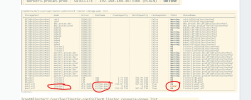I'm facing a critical issue with my ProxMox setup using Linstor for shared storage. Both my production and development VMs are failing to start, and I urgently need assistance to resolve this.
Here's the error I'm encountering on the ProxMox GUI when I try to start the VM:
This is what I see on the listor end for VM 100
and this is for VM 102
Here's the error I'm encountering on the ProxMox GUI when I try to start the VM:
Code:
task started by HA resource agent
WARN: no efidisk configured! Using temporary efivars disk.
blockdev: cannot open /dev/drbd/by-res/vm-102-disk-1/0: No such file or directory
blockdev: cannot open /dev/drbd/by-res/vm-102-disk-2/0: No such file or directory
blockdev: cannot open /dev/drbd/by-res/vm-102-disk-3/0: No such file or directory
kvm: -drive file=/dev/drbd/by-res/vm-102-disk-1/0,if=none,id=drive-scsi0,cache=writeback,format=raw,aio=io_uring,detect-zeroes=on: Could not open '/dev/drbd/by-res/vm-102-disk-1/0': No such file or directory
NOTICE
Intentionally removing diskless assignment (vm-102-disk-1) on (kube14).
It will be re-created when the resource is actually used on this node.
API Return-Code: 500. Message: Could not delete diskless resource vm-102-disk-1 on kube14, because:
[{"ret_code":53739522,"message":"Node: kube14, Resource: vm-102-disk-1 preparing for deletion.","details":"Node: kube14, Resource: vm-102-disk-1 UUID is: 3c8f8d4a-97ca-400c-82fb-6ac09c5d7d2a","obj_refs":{"RscDfn":"vm-102-disk-1","Node":"kube14"},"created_at":"2024-06-04T03:13:57.42399Z"},{"ret_code":-4611686018373647386,"message":"(Node: 'linstor2') No response generated by handler.","details":"In API call 'ChangedRsc'.","obj_refs":{"RscDfn":"vm-102-disk-1","Node":"kube14"},"created_at":"2024-06-04T03:13:57.431612Z"},{"ret_code":53739523,"message":"Preparing deletion of resource on 'kube14'","obj_refs":{"RscDfn":"vm-102-disk-1","Node":"kube14"},"created_at":"2024-06-04T03:13:57.432698Z"},{"ret_code":53739523,"message":"Preparing deletion of resource on 'linstor3'","obj_refs":{"RscDfn":"vm-102-disk-1","Node":"kube14"},"created_at":"2024-06-04T03:13:57.673295Z"},{"ret_code":53739523,"message":"Preparing deletion of resource on 'linstor1'","obj_refs":{"RscDfn":"vm-102-disk-1","Node":"kube14"},"created_at":"2024-06-04T03:14:02.501121Z"},{"ret_code":-4611686018373647386,"message":"Deletion of resource 'vm-102-disk-1' on node 'kube14' failed due to an unknown exception.","details":"Node: kube14, Resource: vm-102-disk-1","error_report_ids":["656E857A-00000-054648"],"obj_refs":{"RscDfn":"vm-102-disk-1","Node":"kube14"},"created_at":"2024-06-04T03:14:02.517225Z"}]
at /usr/share/perl5/PVE/Storage/Custom/LINSTORPlugin.pm line 470.
PVE::Storage::Custom::LINSTORPlugin::deactivate_volume("PVE::Storage::Custom::LINSTORPlugin", "linstor-prod-triplicate", HASH(0x564759f7e068), "vm-102-disk-1", undef, HASH(0x56475a2522c0)) called at /usr/share/perl5/PVE/Storage.pm line 1240
eval {...} called at /usr/share/perl5/PVE/Storage.pm line 1239
PVE::Storage::deactivate_volumes(HASH(0x564759f74c48), ARRAY(0x564759fc3838)) called at /usr/share/perl5/PVE/QemuServer.pm line 5921
eval {...} called at /usr/share/perl5/PVE/QemuServer.pm line 5921
PVE::QemuServer::vm_start_nolock(HASH(0x564759f74c48), 102, HASH(0x56475392eaf8), HASH(0x564758fdc738), HASH(0x564759f6a710)) called at /usr/share/perl5/PVE/QemuServer.pm line 5604
PVE::QemuServer::__ANON__() called at /usr/share/perl5/PVE/AbstractConfig.pm line 299
PVE::AbstractConfig::__ANON__() called at /usr/share/perl5/PVE/Tools.pm line 259
eval {...} called at /usr/share/perl5/PVE/Tools.pm line 259
PVE::Tools::lock_file_full("/var/lock/qemu-server/lock-102.conf", 10, 0, CODE(0x564758a0c758)) called at /usr/share/perl5/PVE/AbstractConfig.pm line 302
PVE::AbstractConfig::__ANON__("PVE::QemuConfig", 102, 10, 0, CODE(0x564758bdd750)) called at /usr/share/perl5/PVE/AbstractConfig.pm line 322
PVE::AbstractConfig::lock_config_full("PVE::QemuConfig", 102, 10, CODE(0x564758bdd750)) called at /usr/share/perl5/PVE/AbstractConfig.pm line 330
PVE::AbstractConfig::lock_config("PVE::QemuConfig", 102, CODE(0x564758bdd750)) called at /usr/share/perl5/PVE/QemuServer.pm line 5605
PVE::QemuServer::vm_start(HASH(0x564759f74c48), 102, HASH(0x564758fdc738), HASH(0x564759f6a710)) called at /usr/share/perl5/PVE/API2/Qemu.pm line 2999
PVE::API2::Qemu::__ANON__("UPID:kube14:00002C1C:00006BA5:665E864E:qmstart:102:root\@pam:") called at /usr/share/perl5/PVE/RESTEnvironment.pm line 620
eval {...} called at /usr/share/perl5/PVE/RESTEnvironment.pm line 611
PVE::RESTEnvironment::fork_worker(PVE::RPCEnvironment=HASH(0x5647538f8798), "qmstart", 102, "root\@pam", CODE(0x564759f7e3e0)) called at /usr/share/perl5/PVE/API2/Qemu.pm line 3003
PVE::API2::Qemu::__ANON__(HASH(0x564759f74840)) called at /usr/share/perl5/PVE/RESTHandler.pm line 499
PVE::RESTHandler::handle("PVE::API2::Qemu", HASH(0x564759a15ba8), HASH(0x564759f74840)) called at /usr/share/perl5/PVE/RESTHandler.pm line 337
PVE::RESTHandler::__ANON__("PVE::API2::Qemu", HASH(0x564759f74840)) called at /usr/share/perl5/PVE/HA/Resources/PVEVM.pm line 74
PVE::HA::Resources::PVEVM::start("PVE::HA::Resources::PVEVM", PVE::HA::Env=HASH(0x564759f6eb98), 102) called at /usr/share/perl5/PVE/HA/LRM.pm line 918
PVE::HA::LRM::exec_resource_agent(PVE::HA::LRM=HASH(0x564759f6ecd0), "vm:102", HASH(0x564759f6f8d0), "started", HASH(0x56475392ecf0)) called at /usr/share/perl5/PVE/HA/LRM.pm line 631
eval {...} called at /usr/share/perl5/PVE/HA/LRM.pm line 630
PVE::HA::LRM::run_workers(PVE::HA::LRM=HASH(0x564759f6ecd0)) called at /usr/share/perl5/PVE/HA/LRM.pm line 700
PVE::HA::LRM::manage_resources(PVE::HA::LRM=HASH(0x564759f6ecd0)) called at /usr/share/perl5/PVE/HA/LRM.pm line 503
eval {...} called at /usr/share/perl5/PVE/HA/LRM.pm line 458
PVE::HA::LRM::work(PVE::HA::LRM=HASH(0x564759f6ecd0)) called at /usr/share/perl5/PVE/HA/LRM.pm line 329
PVE::HA::LRM::do_one_iteration(PVE::HA::LRM=HASH(0x564759f6ecd0)) called at /usr/share/perl5/PVE/Service/pve_ha_lrm.pm line 28
PVE::Service::pve_ha_lrm::run(PVE::Service::pve_ha_lrm=HASH(0x564759ef2b88)) called at /usr/share/perl5/PVE/Daemon.pm line 398
eval {...} called at /usr/share/perl5/PVE/Daemon.pm line 379
PVE::Daemon::__ANON__(PVE::Service::pve_ha_lrm=HASH(0x564759ef2b88), undef) called at /usr/share/perl5/PVE/Daemon.pm line 551
eval {...} called at /usr/share/perl5/PVE/Daemon.pm line 549
PVE::Daemon::start(PVE::Service::pve_ha_lrm=HASH(0x564759ef2b88), undef) called at /usr/share/perl5/PVE/Daemon.pm line 658
PVE::Daemon::__ANON__(HASH(0x564759f6a2f0)) called at /usr/share/perl5/PVE/RESTHandler.pm line 499
PVE::RESTHandler::handle("PVE::Service::pve_ha_lrm", HASH(0x564759ef2f00), HASH(0x564759f6a2f0), 1) called at /usr/share/perl5/PVE/RESTHandler.pm line 985
eval {...} called at /usr/share/perl5/PVE/RESTHandler.pm line 968
PVE::RESTHandler::cli_handler("PVE::Service::pve_ha_lrm", "pve-ha-lrm start", "start", ARRAY(0x564753c199b0), ARRAY(0x564759ef3218), undef, undef, undef) called at /usr/share/perl5/PVE/CLIHandler.pm line 594
PVE::CLIHandler::__ANON__(ARRAY(0x5647538f8708), CODE(0x56475393fd20), undef) called at /usr/share/perl5/PVE/CLIHandler.pm line 673
PVE::CLIHandler::run_cli_handler("PVE::Service::pve_ha_lrm", "prepare", CODE(0x56475393fd20)) called at /usr/sbin/pve-ha-lrm line 30
NOTICE
Intentionally removing diskless assignment (vm-102-disk-2) on (kube14).
It will be re-created when the resource is actually used on this node.
API Return-Code: 500. Message: Could not delete diskless resource vm-102-disk-2 on kube14, because:
[{"ret_code":53739522,"message":"Node: kube14, Resource: vm-102-disk-2 preparing for deletion.","details":"Node: kube14, Resource: vm-102-disk-2 UUID is: 18b7f4a2-e5e9-454d-9de1-92fa1b168fe0","obj_refs":{"RscDfn":"vm-102-disk-2","Node":"kube14"},"created_at":"2024-06-04T03:14:02.770854Z"},{"ret_code":-4611686018373647386,"message":"(Node: 'linstor2') No response generated by handler.","details":"In API call 'ChangedRsc'.","obj_refs":{"RscDfn":"vm-102-disk-2","Node":"kube14"},"created_at":"2024-06-04T03:14:02.77783Z"},{"ret_code":53739523,"message":"Preparing deletion of resource on 'kube14'","obj_refs":{"RscDfn":"vm-102-disk-2","Node":"kube14"},"created_at":"2024-06-04T03:14:02.780142Z"},{"ret_code":53739523,"message":"Preparing deletion of resource on 'linstor1'","obj_refs":{"RscDfn":"vm-102-disk-2","Node":"kube14"},"created_at":"2024-06-04T03:14:29.652947Z"},{"ret_code":-4611686018373647386,"message":"Deletion of resource 'vm-102-disk-2' on node 'kube14' failed due to an unknown exception.","details":"Node: kube14, Resource: vm-102-disk-2","error_report_ids":["656E857A-00000-054649"],"obj_refs":{"RscDfn":"vm-102-disk-2","Node":"kube14"},"created_at":"2024-06-04T03:14:29.660518Z"}]
at /usr/share/perl5/PVE/Storage/Custom/LINSTORPlugin.pm line 470.
PVE::Storage::Custom::LINSTORPlugin::deactivate_volume("PVE::Storage::Custom::LINSTORPlugin", "linstor-prod-duplicate", HASH(0x564759f7e308), "vm-102-disk-2", undef, HASH(0x56475a2522c0)) called at /usr/share/perl5/PVE/Storage.pm line 1240
eval {...} called at /usr/share/perl5/PVE/Storage.pm line 1239
PVE::Storage::deactivate_volumes(HASH(0x564759f74c48), ARRAY(0x564759fc3838)) called at /usr/share/perl5/PVE/QemuServer.pm line 5921
eval {...} called at /usr/share/perl5/PVE/QemuServer.pm line 5921
PVE::QemuServer::vm_start_nolock(HASH(0x564759f74c48), 102, HASH(0x56475392eaf8), HASH(0x564758fdc738), HASH(0x564759f6a710)) called at /usr/share/perl5/PVE/QemuServer.pm line 5604
PVE::CLIHandler::__ANON__(ARRAY(0x5647538f8708), CODE(0x56475393fd20), undef) called at /usr/share/perl5/PVE/CLIHandler.pm line 673
PVE::CLIHandler::run_cli_handler("PVE::Service::pve_ha_lrm", "prepare", CODE(0x56475393fd20)) called at /usr/sbin/pve-ha-lrm line 30
NOTICE
Intentionally removing diskless assignment (vm-102-disk-3) on (kube14).
It will be re-created when the resource is actually used on this node.
API Return-Code: 500. Message: Could not delete diskless resource vm-102-disk-3 on kube14, because:
[{"ret_code":53739522,"message":"Node: kube14, Resource: vm-102-disk-3 preparing for deletion.","details":"Node: kube14, Resource: vm-102-disk-3 UUID is: faf735f3-f92c-4d7c-a372-6199993f4f1a","obj_refs":{"RscDfn":"vm-102-disk-3","Node":"kube14"},"created_at":"2024-06-04T03:14:30.517016Z"},{"ret_code":-4611686018373647386,"message":"(Node: 'linstor2') No response generated by handler.","details":"In API call 'ChangedRsc'.","obj_refs":{"RscDfn":"vm-102-disk-3","Node":"kube14"},"created_at":"2024-06-04T03:14:30.524225Z"},{"ret_code":53739523,"message":"Preparing deletion of resource on 'kube14'","obj_refs":{"RscDfn":"vm-102-disk-3","Node":"kube14"},"created_at":"2024-06-04T03:14:30.525404Z"},{"ret_code":53739523,"message":"Preparing deletion of resource on
volume deactivation failed: linstor-prod-triplicate:vm-102-disk-1 linstor-prod-duplicate:vm-102-disk-2 linstor-prod-duplicate:vm-102-disk-3 at /usr/share/perl5/PVE/Storage.pm line 1248.
TASK ERROR: start failed: QEMU exited with code 1This is what I see on the listor end for VM 100
and this is for VM 102
Last edited: