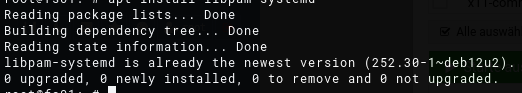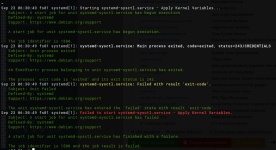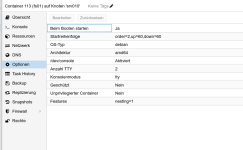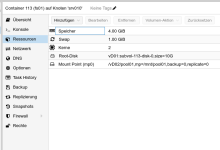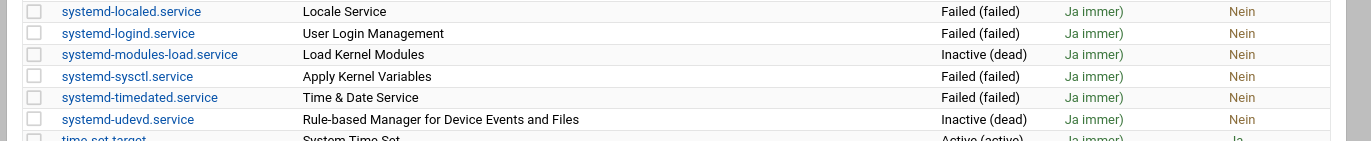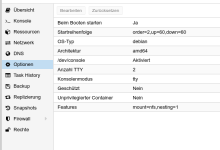Hi,
I've just upgraded 7 LXC containers to 24.04 from 22.04, 6 of the upgrades are completely fine but one of them refuses to boot.
Starting the container in foreground, logs below:
I've just upgraded 7 LXC containers to 24.04 from 22.04, 6 of the upgrades are completely fine but one of them refuses to boot.
Starting the container in foreground, logs below:
Bash:
Read-only bind remount failed, ignoring: Permission denied
Configuration file /run/systemd/system/netplan-ovs-cleanup.service is marked world-inaccessible. This has no effect as configuration data is accessible via APIs without restrictions. Proceeding anyway.
Queued start job for default target graphical.target.
[ OK ] Created slice system-container\x2dgetty.slice - Slice /system/container-getty.
[ OK ] Created slice system-modprobe.slice - Slice /system/modprobe.
[ OK ] Created slice system-postfix.slice - Slice /system/postfix.
[ OK ] Created slice user.slice - User and Session Slice.
[ OK ] Started systemd-ask-password-wall.path - Forward Password Requests to Wall Directory Watch.
[ OK ] Reached target integritysetup.target - Local Integrity Protected Volumes.
[ OK ] Reached target nss-user-lookup.target - User and Group Name Lookups.
[ OK ] Reached target slices.target - Slice Units.
[ OK ] Reached target swap.target - Swaps.
[ OK ] Reached target veritysetup.target - Local Verity Protected Volumes.
[ OK ] Listening on rpcbind.socket - RPCbind Server Activation Socket.
[ OK ] Listening on syslog.socket - Syslog Socket.
[ OK ] Listening on systemd-initctl.socket - initctl Compatibility Named Pipe.
[ OK ] Listening on systemd-journald-dev-log.socket - Journal Socket (/dev/log).
[ OK ] Listening on systemd-journald.socket - Journal Socket.
[ OK ] Listening on systemd-networkd.socket - Network Service Netlink Socket.
Mounting dev-hugepages.mount - Huge Pages File System...
Starting systemd-journald.service - Journal Service...
Starting keyboard-setup.service - Set the console keyboard layout...
Starting systemd-remount-fs.service - Remount Root and Kernel File Systems...
Starting systemd-sysctl.service - Apply Kernel Variables...
Starting systemd-tmpfiles-setup-dev-early.service - Create Static Device Nodes in /dev gracefully...
[ OK ] Mounted dev-hugepages.mount - Huge Pages File System.
systemd-sysctl.service: Failed to set up credentials: Protocol error
systemd-sysctl.service: Main process exited, code=exited, status=243/CREDENTIALS
systemd-sysctl.service: Failed with result 'exit-code'.
[FAILED] Failed to start systemd-sysctl.service - Apply Kernel Variables.
See 'systemctl status systemd-sysctl.service' for details.
[ OK ] Finished systemd-remount-fs.service - Remount Root and Kernel File Systems.
systemd-tmpfiles-setup-dev-early.service: Failed to set up credentials: Protocol error
systemd-tmpfiles-setup-dev-early.service: Main process exited, code=exited, status=243/CREDENTIALS
systemd-tmpfiles-setup-dev-early.service: Failed with result 'exit-code'.
[FAILED] Failed to start systemd-tmpfiles-setup-dev-early.service - Create Static Device Nodes in /dev gracefully.
See 'systemctl status systemd-tmpfiles-setup-dev-early.service' for details.
Starting systemd-tmpfiles-setup-dev.service - Create Static Device Nodes in /dev...
systemd-tmpfiles-setup-dev.service: Failed to set up credentials: Protocol error
systemd-tmpfiles-setup-dev.service: Main process exited, code=exited, status=243/CREDENTIALS
systemd-tmpfiles-setup-dev.service: Failed with result 'exit-code'.
[FAILED] Failed to start systemd-tmpfiles-setup-dev.service - Create Static Device Nodes in /dev.
See 'systemctl status systemd-tmpfiles-setup-dev.service' for details.
[ OK ] Finished keyboard-setup.service - Set the console keyboard layout.
[ OK ] Reached target local-fs-pre.target - Preparation for Local File Systems.
[ OK ] Reached target local-fs.target - Local File Systems.
[ OK ] Listening on systemd-sysext.socket - System Extension Image Management (Varlink).
Starting apparmor.service - Load AppArmor profiles...
Starting console-setup.service - Set console font and keymap...
Starting plymouth-read-write.service - Tell Plymouth To Write Out Runtime Data...
[ OK ] Started systemd-ask-password-console.path - Dispatch Password Requests to Console Directory Watch.
[ OK ] Reached target cryptsetup.target - Local Encrypted Volumes.
[ OK ] Reached target paths.target - Path Units.
Starting ufw.service - Uncomplicated firewall...
[ OK ] Started systemd-journald.service - Journal Service.
Starting systemd-journal-flush.service - Flush Journal to Persistent Storage...
[ OK ] Finished console-setup.service - Set console font and keymap.
[ OK ] Finished ufw.service - Uncomplicated firewall.
[ OK ] Reached target network-pre.target - Preparation for Network.
Starting systemd-networkd.service - Network Configuration...
[ OK ] Finished plymouth-read-write.service - Tell Plymouth To Write Out Runtime Data.
[FAILED] Failed to start systemd-networkd.service - Network Configuration.
See 'systemctl status systemd-networkd.service' for details.
Starting systemd-networkd.service - Network Configuration...
[FAILED] Failed to start systemd-networkd.service - Network Configuration.
See 'systemctl status systemd-networkd.service' for details.
Starting systemd-networkd.service - Network Configuration...
[FAILED] Failed to start systemd-networkd.service - Network Configuration.
See 'systemctl status systemd-networkd.service' for details.
Starting systemd-networkd.service - Network Configuration...
[FAILED] Failed to start systemd-networkd.service - Network Configuration.
See 'systemctl status systemd-networkd.service' for details.
Starting systemd-networkd.service - Network Configuration...
[FAILED] Failed to start systemd-networkd.service - Network Configuration.
See 'systemctl status systemd-networkd.service' for details.
[FAILED] Failed to start systemd-networkd.service - Network Configuration.
See 'systemctl status systemd-networkd.service' for details.
[ OK ] Finished systemd-journal-flush.service - Flush Journal to Persistent Storage.
Starting systemd-tmpfiles-setup.service - Create Volatile Files and Directories...
[FAILED] Failed to start systemd-tmpfiles-setup.service - Create Volatile Files and Directories.
See 'systemctl status systemd-tmpfiles-setup.service' for details.
Mounting run-rpc_pipefs.mount - RPC Pipe File System...
Starting rpcbind.service - RPC bind portmap service...
Starting systemd-resolved.service - Network Name Resolution...
[ OK ] Reached target time-set.target - System Time Set.
Starting systemd-update-utmp.service - Record System Boot/Shutdown in UTMP...
[ OK ] Mounted run-rpc_pipefs.mount - RPC Pipe File System.
[ OK ] Reached target rpc_pipefs.target.
[ OK ] Reached target nfs-client.target - NFS client services.
[ OK ] Started rpcbind.service - RPC bind portmap service.
[ OK ] Reached target remote-fs-pre.target - Preparation for Remote File Systems.
[ OK ] Reached target rpcbind.target - RPC Port Mapper.
[FAILED] Failed to start systemd-resolved.service - Network Name Resolution.
See 'systemctl status systemd-resolved.service' for details.
Starting systemd-resolved.service - Network Name Resolution...
[ OK ] Finished systemd-update-utmp.service - Record System Boot/Shutdown in UTMP.
[FAILED] Failed to start systemd-resolved.service - Network Name Resolution.
See 'systemctl status systemd-resolved.service' for details.
Starting systemd-resolved.service - Network Name Resolution...
[FAILED] Failed to start systemd-resolved.service - Network Name Resolution.
See 'systemctl status systemd-resolved.service' for details.
Starting systemd-resolved.service - Network Name Resolution...
[FAILED] Failed to start systemd-resolved.service - Network Name Resolution.
See 'systemctl status systemd-resolved.service' for details.
Starting systemd-resolved.service - Network Name Resolution...
[FAILED] Failed to start systemd-resolved.service - Network Name Resolution.
See 'systemctl status systemd-resolved.service' for details.
[FAILED] Failed to start systemd-resolved.service - Network Name Resolution.
See 'systemctl status systemd-resolved.service' for details.
[ OK ] Reached target network.target - Network.
[ OK ] Reached target network-online.target - Network is Online.
[ OK ] Reached target nss-lookup.target - Host and Network Name Lookups.
Mounting mnt-nextcloud.mount - /mnt/nextcloud...
Starting rpc-statd-notify.service - Notify NFS peers of a restart...
[FAILED] Failed to mount mnt-nextcloud.mount - /mnt/nextcloud.
See 'systemctl status mnt-nextcloud.mount' for details.
[DEPEND] Dependency failed for remote-fs.target - Remote File Systems.
[ OK ] Started rpc-statd-notify.service - Notify NFS peers of a restart.
[FAILED] Failed to start apparmor.service - Load AppArmor profiles.
See 'systemctl status apparmor.service' for details.
[ OK ] Reached target sysinit.target - System Initialization.
[ OK ] Started apt-daily.timer - Daily apt download activities.
[ OK ] Started apt-daily-upgrade.timer - Daily apt upgrade and clean activities.
[ OK ] Started dpkg-db-backup.timer - Daily dpkg database backup timer.
[ OK ] Started e2scrub_all.timer - Periodic ext4 Online Metadata Check for All Filesystems.
[ OK ] Started logrotate.timer - Daily rotation of log files.
[ OK ] Started man-db.timer - Daily man-db regeneration.
[ OK ] Started motd-news.timer - Message of the Day.
[ OK ] Started phpsessionclean.timer - Clean PHP session files every 30 mins.
[ OK ] Started systemd-tmpfiles-clean.timer - Daily Cleanup of Temporary Directories.
[ OK ] Reached target timers.target - Timer Units.
[ OK ] Listening on dbus.socket - D-Bus System Message Bus Socket.
[ OK ] Listening on ssh.socket - OpenBSD Secure Shell server socket.
[ OK ] Listening on uuidd.socket - UUID daemon activation socket.
[ OK ] Reached target sockets.target - Socket Units.
[ OK ] Reached target basic.target - Basic System.
Starting accounts-daemon.service - Accounts Service...
Starting apache2.service - The Apache HTTP Server...
[ OK ] Started cron.service - Regular background program processing daemon.
Starting dbus.service - D-Bus System Message Bus...
[ OK ] Started dmesg.service - Save initial kernel messages after boot.
Starting networkd-dispatcher.service - Dispatcher daemon for systemd-networkd...
Starting nginx.service - LSB: starts the nginx web server...
Starting postfix@-.service - Postfix Mail Transport Agent (instance -)...
Starting redis-server.service - Advanced key-value store...
Starting rsyslog.service - System Logging Service...
Starting systemd-logind.service - User Login Management...
Starting systemd-user-sessions.service - Permit User Sessions...
[FAILED] Failed to start accounts-daemon.service - Accounts Service.
See 'systemctl status accounts-daemon.service' for details.
[FAILED] Failed to start apache2.service - The Apache HTTP Server.
See 'systemctl status apache2.service' for details.
[ OK ] Started nginx.service - LSB: starts the nginx web server.
[FAILED] Failed to start systemd-logind.service - User Login Management.
See 'systemctl status systemd-logind.service' for details.
[ OK ] Started dbus.service - D-Bus System Message Bus.
[FAILED] Failed to start redis-server.service - Advanced key-value store.
See 'systemctl status redis-server.service' for details.
[ OK ] Finished systemd-user-sessions.service - Permit User Sessions.
Starting plymouth-quit-wait.service - Hold until boot process finishes up...
Starting plymouth-quit.service - Terminate Plymouth Boot Screen...
Starting systemd-logind.service - User Login Management...
[ OK ] Finished plymouth-quit-wait.service - Hold until boot process finishes up.
[ OK ] Started console-getty.service - Console Getty.
[ OK ] Started container-getty@1.service - Container Getty on /dev/tty1.
[ OK ] Started container-getty@2.service - Container Getty on /dev/tty2.
[ OK ] Reached target getty.target - Login Prompts.
[FAILED] Failed to start systemd-logind.service - User Login Management.
See 'systemctl status systemd-logind.service' for details.
Starting systemd-logind.service - User Login Management...
[ OK ] Finished plymouth-quit.service - Terminate Plymouth Boot Screen.
[FAILED] Failed to start systemd-logind.service - User Login Management.
See 'systemctl status systemd-logind.service' for details.
Starting systemd-logind.service - User Login Management...
[FAILED] Failed to start systemd-logind.service - User Login Management.
See 'systemctl status systemd-logind.service' for details.
Starting systemd-logind.service - User Login Management...
[FAILED] Failed to start systemd-logind.service - User Login Management.
See 'systemctl status systemd-logind.service' for details.
[FAILED] Failed to start systemd-logind.service - User Login Management.
See 'systemctl status systemd-logind.service' for details.
[ OK ] Started unattended-upgrades.service - Unattended Upgrades Shutdown.
Starting redis-server.service - Advanced key-value store...
[FAILED] Failed to start redis-server.service - Advanced key-value store.
See 'systemctl status redis-server.service' for details.
[ OK ] Started rsyslog.service - System Logging Service.
[ OK ] Started networkd-dispatcher.service - Dispatcher daemon for systemd-networkd.
[FAILED] Failed to start systemd-logind.service - User Login Management.
See 'systemctl status systemd-logind.service' for details.
Starting redis-server.service - Advanced key-value store...
[FAILED] Failed to start redis-server.service - Advanced key-value store.
See 'systemctl status redis-server.service' for details.
[ OK ] Started postfix@-.service - Postfix Mail Transport Agent (instance -).
Starting postfix.service - Postfix Mail Transport Agent...
[ OK ] Finished postfix.service - Postfix Mail Transport Agent.
[ OK ] Reached target multi-user.target - Multi-User System.
[ OK ] Reached target graphical.target - Graphical Interface.
Starting systemd-update-utmp-runlevel.service - Record Runlevel Change in UTMP...
[ OK ] Finished systemd-update-utmp-runlevel.service - Record Runlevel Change in UTMP.
Last edited: