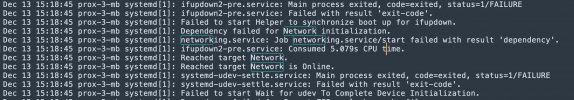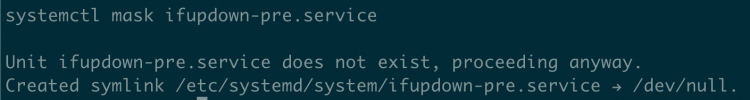Hi Guys.
After reboot network is lost on one of my nodes.
I see all NIC are in stat down.
I can simple bring back network by this command: "/etc/init.d/networking/ restart".
I wonder why it don´t boot at first place.
Maybe i´m missing the hw-mac on bridges?
As i have a bond inside vmbr0, would i need to name two hw-mac?
Thx!
After reboot network is lost on one of my nodes.
I see all NIC are in stat down.
I can simple bring back network by this command: "/etc/init.d/networking/ restart".
I wonder why it don´t boot at first place.
Maybe i´m missing the hw-mac on bridges?
Code:
iface eno1 inet manual
iface eno2 inet manual
iface eno3 inet manual
iface eno4 inet manual
iface ens6f0 inet manual
iface ens6f1 inet manual
#auto bond2
iface bond2 inet manual
bond-slaves eno1 eno2
bond-miimon 100
bond-mode active-backup
auto vmbr0
iface vmbr0 inet static
address 192.168.90.103/24
gateway 192.168.90.1
bridge-ports bond2
bridge-stp off
bridge-fd 0As i have a bond inside vmbr0, would i need to name two hw-mac?
Thx!