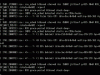My system is an HP ProLiant DL180 G6 with two xeons, and 48Gig of ram, 12x2terabyte hard drives, and 1x10terabyte drive.
When upgrading my Proxmox installation from 5.4 to 6.2-6, the install seemed to go well.
On reboot the system would not boot with errors like the following:
A single instance of - can not request for apei bert registers
and then a loop of variations on
rcu_sched detected stalls on CPUs/tasks
re_sched kthread starved for xx jiffies!
RCU grace-period kthread stack dump
info: task swapper/0:1 blocked for more than
tainted: g 5.4.44-1-pve #1
Echo 0 > /proc/sys/kernel/hung_task_timeout_secs" disables this message.
watchdog detected hard lockup on cpu 0
This went on for a couple of hours. I rebooted and selected "advanced options" and deslected the 5.4.44 kernel and selected kernel 4.15.xx and have now been able to boot in.
I am at a loss how to proceed to solve the problem at this point though.
Any thoughts?
When upgrading my Proxmox installation from 5.4 to 6.2-6, the install seemed to go well.
On reboot the system would not boot with errors like the following:
A single instance of - can not request for apei bert registers
and then a loop of variations on
rcu_sched detected stalls on CPUs/tasks
re_sched kthread starved for xx jiffies!
RCU grace-period kthread stack dump
info: task swapper/0:1 blocked for more than
tainted: g 5.4.44-1-pve #1
Echo 0 > /proc/sys/kernel/hung_task_timeout_secs" disables this message.
watchdog detected hard lockup on cpu 0
This went on for a couple of hours. I rebooted and selected "advanced options" and deslected the 5.4.44 kernel and selected kernel 4.15.xx and have now been able to boot in.
I am at a loss how to proceed to solve the problem at this point though.
Any thoughts?
Last edited: