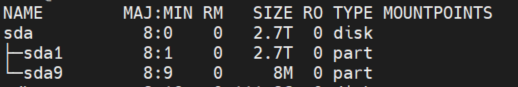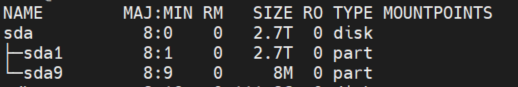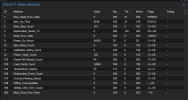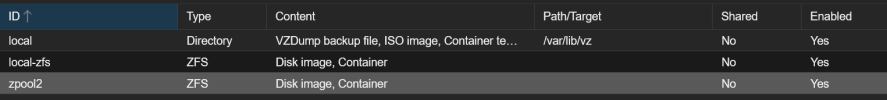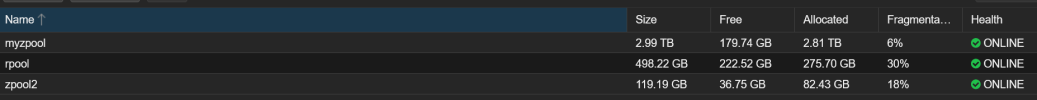> So recreating a zpool reformats a disk?
Basically, yes - you pretty much told it the equivalent of " FORMAT C: /Q /U "
1) What should I have done? ' zpool import -d /dev/disk/by-id ' # and see what comes back
If you can successfully import the pool but still don't see your data, ' zfs mount -a '
2) There is no way to turn this back? Maybe if you take the drive to a data-recovery service right away, but be prepared to spend $400 and up (probably over $1000) with no guarantee of positive results. This is why we keep drumming the 3-2-1 backup march.
3) Do you have an idea what might have happened that it disappeared in the first place? Nope. Too late to tell, sorry
If you don't have backups, you'll need to re-download / re-implement whatever environment and dataset/directory structure that was on that zpool.
Then you start planning a solid, regular, automated backup regimen to separate media (preferably a NAS that's not on the same system, but a separate hard drive will do if you can [preferably] back THAT up to something else in case of disaster.)
Yes, it sucks, and I'm not trying to be unkind here. I just have seen a LOT of these stories where someone had no backup, made an admin-level mistake, or had a power outage, or had Teh Craziness Happen, and now they have nothing to restore from. Most people don't learn the lesson unless they've either had personal data loss, or seen it happen to someone they know.
The best you can do is postulate for the worst case going forward, and vow to never let it happen again. (This includes understanding which commands are destructive - like dd, cat and rm. And it's almost never a good idea to Force something on zfs, unless you know exactly what you're doing and are positive that overriding default behavior is what you want.)
Document a DR plan, invest in backup equipment, test your restores, and rehearse a DR scenario - like restoring your main environment into a VM. Then when something does happen, you should be able to recover fairly quickly by following your established procedures.
Sincerely tho, Best of luck with your DR.