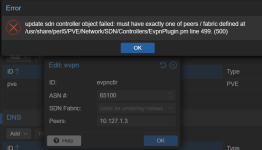I'm trying to use OSPF Fabric underlay with EVPN - I had this functional before moving to 9.0, but when I define my OSPF fabric and then try to update my EVPN controller with the node IPs using either the interface IP or loopback IP I get this error:
In OSPF I have 3 nodes using a loopback network of 10.127.1.0/24. The interfaces are all on VLAN3000 with an IP in 10.126.1.0/24. I'm not sure why it's not letting me add the peer IPs in EVPN now.
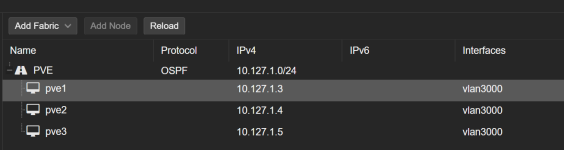
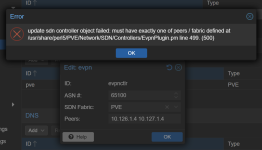
update sdn controller object failed: must have exactly one of peers / fabric defined at /usr/share/perl5/PVE/Network/SDN/Controllers/EvpnPlugin.pm line 499. (500)
In OSPF I have 3 nodes using a loopback network of 10.127.1.0/24. The interfaces are all on VLAN3000 with an IP in 10.126.1.0/24. I'm not sure why it's not letting me add the peer IPs in EVPN now.
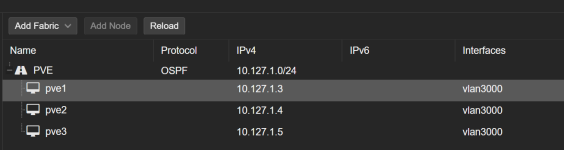
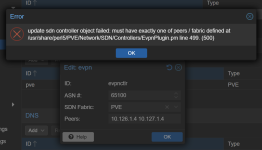
Interface dummy_PVE is up, line protocol is up
Link ups: 0 last: (never)
Link downs: 0 last: (never)
vrf: default
index 245 metric 0 mtu 1500 speed 0 txqlen 1000
flags: <UP,LOWER_UP,BROADCAST,RUNNING,NOARP>
MPLS Not specified by CLI
Multicast config is Not specified by CLI
Shutdown config is Not specified by CLI
Type: Ethernet
HWaddr: c6:12:bc:17:a3:50
inet 10.127.1.5/32 unnumbered
inet6 fe80::c412:bcff:fe17:a350/64
Interface Type dummy
Interface Slave Type None
protodown: off
pve3# show interface vlan3000
Interface vlan3000 is up, line protocol is up
Link ups: 0 last: (never)
Link downs: 0 last: (never)
vrf: default
index 231 metric 0 mtu 9000 speed 50000 txqlen 1000
flags: <UP,LOWER_UP,BROADCAST,RUNNING,MULTICAST>
MPLS Not specified by CLI
Multicast config is Not specified by CLI
Shutdown config is Not specified by CLI
Type: Ethernet
HWaddr: e4:3d:1a:78:7f:30
inet 10.126.1.5/24
inet6 fe80::e63d:1aff:fe78:7f30/64
Interface Type Vlan
Interface Slave Type None
VLAN Id 3000
protodown: off
Parent interface: vmbr