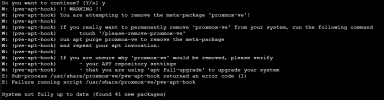I am seeing this for the first time. My version is as (
pve-manager/8.2.2/9355359cd7afbae4 (running kernel: 6.8.4-3-pve)
Any suggestions?
W: (pve-apt-hook) !! WARNING !!
W: (pve-apt-hook) You are attempting to remove the meta-package 'proxmox-ve'!
W: (pve-apt-hook)
W: (pve-apt-hook) If you really want to permanently remove 'proxmox-ve' from your system, run the following command
W: (pve-apt-hook) touch '/please-remove-proxmox-ve'
W: (pve-apt-hook) run apt purge proxmox-ve to remove the meta-package
W: (pve-apt-hook) and repeat your apt invocation.
W: (pve-apt-hook)
W: (pve-apt-hook) If you are unsure why 'proxmox-ve' would be removed, please verify
W: (pve-apt-hook) - your APT repository settings
W: (pve-apt-hook) - that you are using 'apt full-upgrade' to upgrade your system
E: Sub-process /usr/share/proxmox-ve/pve-apt-hook returned an error code (1)
E: Failure running script /usr/share/proxmox-ve/pve-apt-hook
pve-manager/8.2.2/9355359cd7afbae4 (running kernel: 6.8.4-3-pve)
Any suggestions?
W: (pve-apt-hook) !! WARNING !!
W: (pve-apt-hook) You are attempting to remove the meta-package 'proxmox-ve'!
W: (pve-apt-hook)
W: (pve-apt-hook) If you really want to permanently remove 'proxmox-ve' from your system, run the following command
W: (pve-apt-hook) touch '/please-remove-proxmox-ve'
W: (pve-apt-hook) run apt purge proxmox-ve to remove the meta-package
W: (pve-apt-hook) and repeat your apt invocation.
W: (pve-apt-hook)
W: (pve-apt-hook) If you are unsure why 'proxmox-ve' would be removed, please verify
W: (pve-apt-hook) - your APT repository settings
W: (pve-apt-hook) - that you are using 'apt full-upgrade' to upgrade your system
E: Sub-process /usr/share/proxmox-ve/pve-apt-hook returned an error code (1)
E: Failure running script /usr/share/proxmox-ve/pve-apt-hook