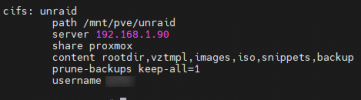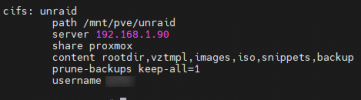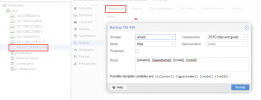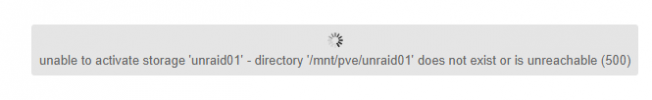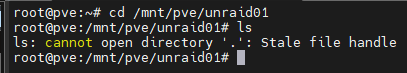The other day I added an Unraid CIFS share to Storage which I use for backups, and everything was working perfect fine. After rebooting Prox today I started some backups, the first one went through fine, but then the others I tried said it couldn't find the mount, and when I clicked on the storage link under the pve node it showed the same error. I'm guessing it has something to do with Unraid also being a VM in Proxmox(it was up and running before I started the backups). Other than adding it through the GUI is there anything else I need to do avoid such issues with Storage mounts, especially with Unraid being a VM? I haven't added it to fstab because frankly I'm not sure what needs to go in there, or if it even should be added. I'm not a Linux expert and still green when it comes to Prox.