Hi all, I am stuck with an unknown PCI device VEN_1AF4&DEV_1057 in my Windows 11 VM, can someone tell me what is it and how to fix the missing driver issue?
I noticed it after a migration from Windows 10 to 11, I did those steps without success:
- added virtio 0.1.266 disk and did "repair" install for both virtio drivers and qemu guest
The VM also run at 100% CPU all time but dunno if related to this issue.
Attached here a snapshot of its settings, if you see something amiss please tell me.
TIA, Andrea
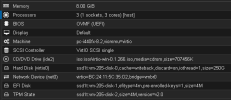
I noticed it after a migration from Windows 10 to 11, I did those steps without success:
- added virtio 0.1.266 disk and did "repair" install for both virtio drivers and qemu guest
The VM also run at 100% CPU all time but dunno if related to this issue.
Attached here a snapshot of its settings, if you see something amiss please tell me.
TIA, Andrea
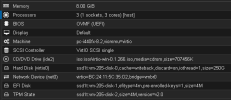
Last edited:


