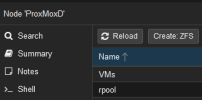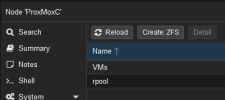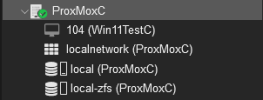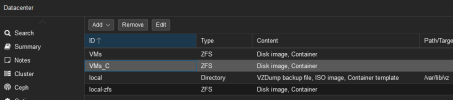I have successfully setup replication before, but this time I am unable to figure out the issue.
I am trying to replicate new VM (105-OpnSense) on node ProxMoxD to a new node on my Test cluster, ProxMoxC.

Both nodes have a ZFS pool called VMs.
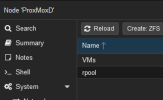
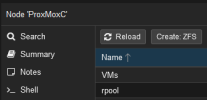
I can ping the cluster IP address and the node addresses from each node to all of the other nodes.

The replication job is failing with exit code 255, which seems generic.
Is there a log that would give me additional details?
Am I missing something obvious?
I am trying to replicate new VM (105-OpnSense) on node ProxMoxD to a new node on my Test cluster, ProxMoxC.

Both nodes have a ZFS pool called VMs.
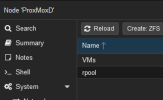
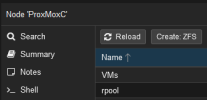
I can ping the cluster IP address and the node addresses from each node to all of the other nodes.

The replication job is failing with exit code 255, which seems generic.
2024-05-13 05:29:02 105-0: start replication job2024-05-13 05:29:02 105-0: guest => VM 105, running => 02024-05-13 05:29:02 105-0: volumes => VMs:vm-105-disk-2,VMs:vm-105-disk-32024-05-13 05:29:04 105-0: (remote_prepare_local_job) storage 'VMs' is not available on node 'ProxMoxC'2024-05-13 05:29:04 105-0: end replication job with error: command '/usr/bin/ssh -e none -o 'BatchMode=yes' -o 'HostKeyAlias=ProxMoxC' -o 'UserKnownHostsFile=/etc/pve/nodes/ProxMoxC/ssh_known_hosts' -o 'GlobalKnownHostsFile=none' root@192.168.1.226 -- pvesr prepare-local-job 105-0 VMs:vm-105-disk-2 VMs:vm-105-disk-3 --last_sync 0' failed: exit code 255Is there a log that would give me additional details?
Am I missing something obvious?