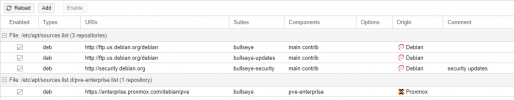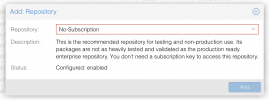Greetings, all. I am new to PVE - I have done a good bit of searching about this issue, but don't have much to show for it. I'm hoping someone here can help.
I have been converting an ESX cluster over to PVE. The node in question is 7.0 on a DL380 G7, 64Gb, 10Tb RAID 1+0 (SATA Drives) via HP P411 in a KTN-STL3. On my most recent OVF import, the "qm importovf" command created two copies of the VM, 107 and 108 - not sure why. The 2nd copy was identical to the first, so I deleted it. Upon trying to then import the next VM, I am now getting this error:
I would guess that this error has something to do with the deleted VM, but I'm not sure and I don't want to bork things up. Does anyone have a suggestion on how to get this resolved?
Thanks so much in advance!
I have been converting an ESX cluster over to PVE. The node in question is 7.0 on a DL380 G7, 64Gb, 10Tb RAID 1+0 (SATA Drives) via HP P411 in a KTN-STL3. On my most recent OVF import, the "qm importovf" command created two copies of the VM, 107 and 108 - not sure why. The 2nd copy was identical to the first, so I deleted it. Upon trying to then import the next VM, I am now getting this error:
Code:
WARNING: PMBR signature detected on /dev/sas/vm-200-disk-0 at offset 510. Wipe it? [y/n]: [n]
Aborted wiping of PMBR.
1 existing signature left on the device.
Failed to wipe signatures on logical volume sas/vm-200-disk-0.
error during import, cleaning up created resources...
import failed - lvcreate 'sas/vm-200-disk-0' error: Aborting. Failed to wipe start of new LV.I would guess that this error has something to do with the deleted VM, but I'm not sure and I don't want to bork things up. Does anyone have a suggestion on how to get this resolved?
Thanks so much in advance!