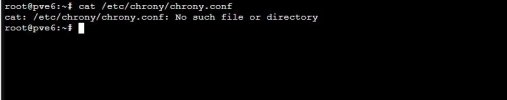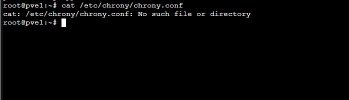Hi,
Can anyone help me create a new monitor again? My PVE6, 4, and 3 mon show me the clock shew error. I destroyed them and recreated them, but mon.pve3 and mon. pve4 recreate successfully, but mon.pve6 shows me an error (monitor address '10.227.140.36' already in use (500)) and does not allow me to create the new monitor again.
Also, it shows me the clock skew error again on mon.pve3 and mon.pve4
Can anyone help me create a new monitor again? My PVE6, 4, and 3 mon show me the clock shew error. I destroyed them and recreated them, but mon.pve3 and mon. pve4 recreate successfully, but mon.pve6 shows me an error (monitor address '10.227.140.36' already in use (500)) and does not allow me to create the new monitor again.
Also, it shows me the clock skew error again on mon.pve3 and mon.pve4