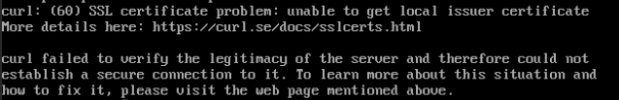Good morning all. Apologies in advance but I am a proxmox newbie. We are testing this out as a potential replacement for VMWare at our office and we ran the install but now cannot get to the web console. Our networking team says they don't see anything being blocked in the firewall but yet the sessions always time out. Any thoughts on what could be the cause of this? Thank you.
Unable to access the web console on new install
- Thread starter dan_karabin
- Start date
You are using an out of date browser. It may not display this or other websites correctly.
You should upgrade or use an alternative browser.
You should upgrade or use an alternative browser.
Particularly important when working with WSL as this has a bug with setting incorrect time after waking up from sleep iirc.Something to maybe look at, is that the time/setting is synced correctly on both host & client.