Hi all,
I've spent a couple dozen hours and about a week trying to get pfSense running on PVE for the purpose of a homelab.
What I've got: HP EliteDesk with bare-metal PVE and a single NIC; a tp-link tl-sg108e switch (with VLAN support).
Switch port 1: to HP EliteDesk PVE (should be LAN)
Switch port 2: to ISP router (should be WAN)
No access to PVE when plugged into switch ports 3-8
What I hope to have: LAN and WAN to configure pfSense on my PVE; from there, I'll run my homelab behind pfSense
Problem: After setting up VLAN tagging on my switch, I am unable to reach the PVE GUI anymore. At this point, I believe it may be an issue with how I've setup (or failed to setup) the broadcast domains.
My PVE /etc/network/interfaces:

Meanwhile, my switch's 802.1q VLAN settings:
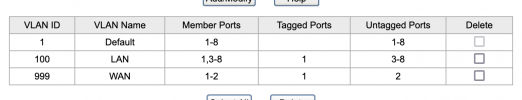
And my switch's VLAN PVID settings:

What I've done: So far, I've referenced a hodge podge of different threads here, Reddit, and elsewhere along with a half dozen or more youtube tutorials. The challenge is that I've found many solid solutions for configuring a single NIC with VLANS for pfSense on bare metal, but not through proxmox.
I primarily used this to setup VLAN tagging and this to configure my PVE, though I've consulted other places as well over the past week.
My hunch: I should be in some way configuring my devices to use different 192.168.x.x subnets, but despite having a decent theoretical understanding of VLANs and subnetting, I am finding hands-on application a challenge.
I appreciate any thoughts/guidance you all can provide! Let me know if I can share any further info.
I've spent a couple dozen hours and about a week trying to get pfSense running on PVE for the purpose of a homelab.
What I've got: HP EliteDesk with bare-metal PVE and a single NIC; a tp-link tl-sg108e switch (with VLAN support).
Switch port 1: to HP EliteDesk PVE (should be LAN)
Switch port 2: to ISP router (should be WAN)
No access to PVE when plugged into switch ports 3-8
What I hope to have: LAN and WAN to configure pfSense on my PVE; from there, I'll run my homelab behind pfSense
Problem: After setting up VLAN tagging on my switch, I am unable to reach the PVE GUI anymore. At this point, I believe it may be an issue with how I've setup (or failed to setup) the broadcast domains.
My PVE /etc/network/interfaces:

Meanwhile, my switch's 802.1q VLAN settings:
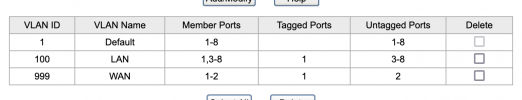
And my switch's VLAN PVID settings:

What I've done: So far, I've referenced a hodge podge of different threads here, Reddit, and elsewhere along with a half dozen or more youtube tutorials. The challenge is that I've found many solid solutions for configuring a single NIC with VLANS for pfSense on bare metal, but not through proxmox.
I primarily used this to setup VLAN tagging and this to configure my PVE, though I've consulted other places as well over the past week.
My hunch: I should be in some way configuring my devices to use different 192.168.x.x subnets, but despite having a decent theoretical understanding of VLANs and subnetting, I am finding hands-on application a challenge.
I appreciate any thoughts/guidance you all can provide! Let me know if I can share any further info.
Last edited:

