New to the PM world and thought I'd start with creating some VMs to see how they behave.
Access the Console to continue and update
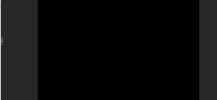
I am able to ssh in with no problem just can't access the console.
Appreciate any direction/assistance.
- Running PM 8.3.2 on Lenovo Thinkcentre w/32gb RAM, 250gb internal storage, additional SSD 1tb
- Did a Create VM and used a downloaded Ubuntu 24.04LTS Desktop
- 2gb RAM
- 1 socket/core
- default BIOS
- Default display (changed to Std VGA) no difference in behavior
- 60gb HD
Access the Console to continue and update
- Get to the Login screen via VNC console

- when I move the mouse in the screen, it blanks out, and returns.
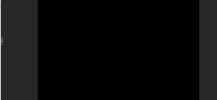
- that continues to happen and never am able to log in via the console
- occasionally I am able to type in portion of the password then it blanks out eventually returning but it cycles through again.
I am able to ssh in with no problem just can't access the console.
Appreciate any direction/assistance.

