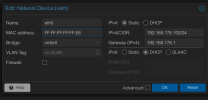Hey
I installed a fresh Proxmox VE 8.0.3 to a Gigabyte Brix Pro (I mention this because I read that there could be a problem with the two 2.5 GBit Ethernet ports?).
I created a container using the Ubuntu templates (I actually tried all from 20.x to 23.x).
ip a returns me the following setup, so eth1 basically seems to be configured correctly:
When I try to ping my router, I get a "Destination Host Unreachable":
So, it looks like a problem with the routing, but I don't know where to look next.
Any help appreciated
cheers
I installed a fresh Proxmox VE 8.0.3 to a Gigabyte Brix Pro (I mention this because I read that there could be a problem with the two 2.5 GBit Ethernet ports?).
I created a container using the Ubuntu templates (I actually tried all from 20.x to 23.x).
ip a returns me the following setup, so eth1 basically seems to be configured correctly:
Code:
2: eth0@if32: <BROADCAST,MULTICAST,UP,LOWER_UP> mtu 1500 qdisc noqueue state UP group default qlen 1000
link/ether 11:22:33:ff:bb:aa brd ff:ff:ff:ff:ff:ff link-netnsid 0
inet 192.168.178.102/24 brd 192.168.178.255 scope global eth0
valid_lft forever preferred_lft forever
inet6 11:22:33:ff:bb:aa/64 scope link
valid_lft forever preferred_lft foreverWhen I try to ping my router, I get a "Destination Host Unreachable":
Code:
root@abc:~# ping 192.168.178.1
PING 192.168.178.1 (192.168.178.1) 56(84) bytes of data.
From 192.168.178.102 icmp_seq=1 Destination Host UnreachableSo, it looks like a problem with the routing, but I don't know where to look next.
Any help appreciated
cheers
Last edited: