Two network cards in one
- Thread starter Aurex126
- Start date
You are using an out of date browser. It may not display this or other websites correctly.
You should upgrade or use an alternative browser.
You should upgrade or use an alternative browser.
Hey,
you can bridge them together in your
With Proxmox there is a default bridge called
Best
you can bridge them together in your
/etc/network/interfaces config. With Proxmox there is a default bridge called
vmbr0 - you can add your second NIC to the bridge-ports don't forget to restart your networking.service or simply change those settings via webgui: HOST > System > NetworkBest
Hello!
Thank you very much for the quick help.
Right now, I have it as I have it in the first capture.
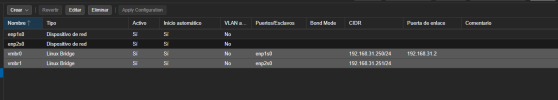
And as I understand you, I should eliminate vmbr1 and add emps20 to vmbr0, as seen in the second screenshot, right?
And thus all the traffic that is generated through the IP 192.168.31.250 will be divided by both cards.
Thank you

Thank you very much for the quick help.
Right now, I have it as I have it in the first capture.
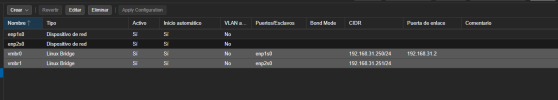
And as I understand you, I should eliminate vmbr1 and add emps20 to vmbr0, as seen in the second screenshot, right?
And thus all the traffic that is generated through the IP 192.168.31.250 will be divided by both cards.
Thank you

Yes, this will bridge your nic's into a single virtual one - don't forget that you will share one ip address between those card after you changed it. So you can plug your network cable in one of them. Don't forget to backup your current config somewhere so you can find it afterwards in case you have some problems.
Best
Code:
iface enp6s0 inet manual
iface enp4s0 inet manual
auto vmbr0
iface vmbr0 inet static
address 10.0.0.5/24
gateway 10.0.0.1
bridge-ports enp6s0 enp4s0
bridge-stp off
bridge-fd 0Best
If you want to increase your network throughput you can create a
Best
linux bond interface as described in the official Proxmox documentation - https://pve.proxmox.com/wiki/Network_Configuration#sysadmin_network_bondBest
A bond is a solution for redundancy and/ or spit traffic over 2 or more nic card. you have only the speed of one nic card. e.g. 1 GBit/s duplex 2 GBit/s.This would add the bandwidth of both cards, right?Thank you!!
If you have 2 Streams every process can maximal use 1 GBit/s duplex 2 GBit/s. Thahts it's.
Please read the details in this paper: https://pve.proxmox.com/wiki/Network_Configuration#sysadmin_network_bond
Then there is a solution with SAMBA/ cifs that can handle multiply IP based, with same speed, same network cards and different IP Numbers, to max. the trought output of the connection. See the YT Channel of 45drives for tests.


