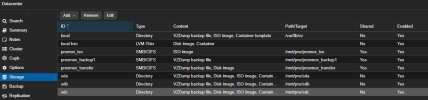Hello, I have created a Proxmox VM via truenas-iso
and then used Proxmox/Hardware/add-usb to pass my two USB SSD hard drives
to the TrueNAS VM.
But now I have the problem that I can no longer find the pool I created in TrueNas.
Presumably this is due to my method ???
How would you proceed so that I can safely use TrueNAS with the two SSD (USB) as a data pool?
data pool?
I have also read something about pci-e controller? But I'm sure you have the right tips for me.
and then used Proxmox/Hardware/add-usb to pass my two USB SSD hard drives
to the TrueNAS VM.
But now I have the problem that I can no longer find the pool I created in TrueNas.
Presumably this is due to my method ???
How would you proceed so that I can safely use TrueNAS with the two SSD (USB) as a data pool?
data pool?
I have also read something about pci-e controller? But I'm sure you have the right tips for me.