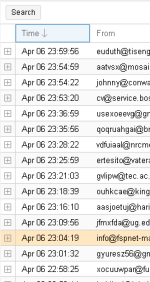Dear experts! I would like to ask about a problem that the time of our "tracking center" points to the future.
The attached picture shows that there is also an entry for today's evening, even though it is now morning...
The server is virtual, esxi, the latest proxmox version, with today's update.
The time is also good on esxi host, proxmox, syslog. Not good only in the tracking center.
(we are in Hungary)
It doesn't affect the operation, but can something be done about it?
Thanks for the advice in advance.
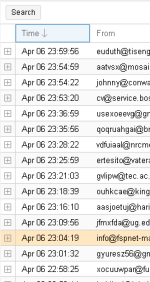
The attached picture shows that there is also an entry for today's evening, even though it is now morning...
The server is virtual, esxi, the latest proxmox version, with today's update.
The time is also good on esxi host, proxmox, syslog. Not good only in the tracking center.
(we are in Hungary)
It doesn't affect the operation, but can something be done about it?
Thanks for the advice in advance.