First of all I'm a v1.0 user, I use online guides and youtube videos and google searches to setup things. I have no knowledge in Linux or in Proxmox at all!
I have bought a Topton N17 motherboard with 7840HS and I could easily install proxmox as a main OS and a DSM 7.2 inside.
I run into a problem and I really hope there is a solution for that without buying another board: The previous Topton board had Intel N6005 cpu and I could see almost every PCI device when I added as a Raw Device.
Sadly this new board is almost empty (beside ethernet and audio) and I can't passthrough the GPU or the Asmedia Sata controller (both device name missing). The bigger problem is that the iGPU has no IOMMU group in Raw Devices and when I add 00:00.2 iGPU and start the VM I get this error : cannot open iommu_group no such file or directory. When I added the 04:00.0 Asmedia device and started the VM the whole proxmox crashed and webui was not accessible the processzor run at 100%. HDMI output showed that filesystem became read only, and I couldn't even SSH into it.
I tried with a clean new install of Proxmox version 8.2.2, and with Post PVE install script and 8.2.4
In the bios I found IOMMU and tried with AUTO and ENABLED too, same thing:
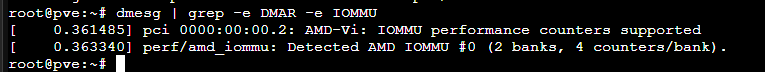
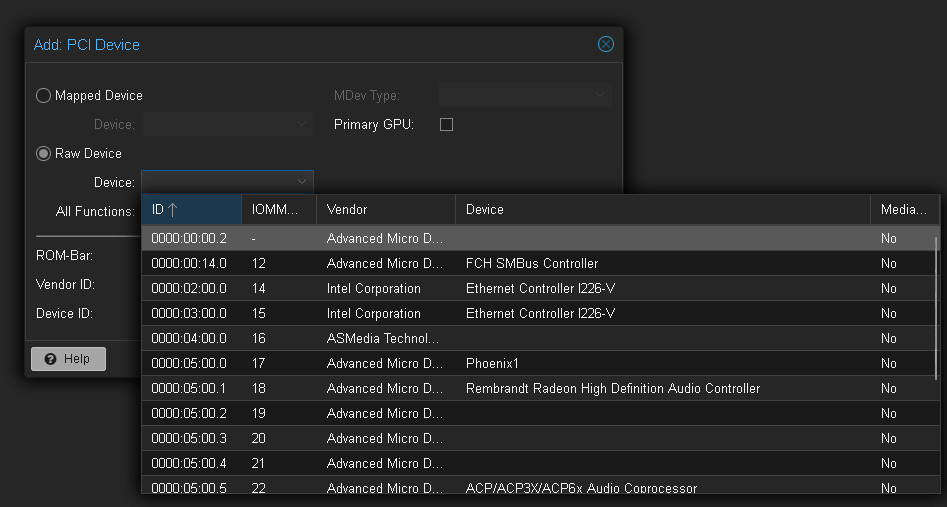
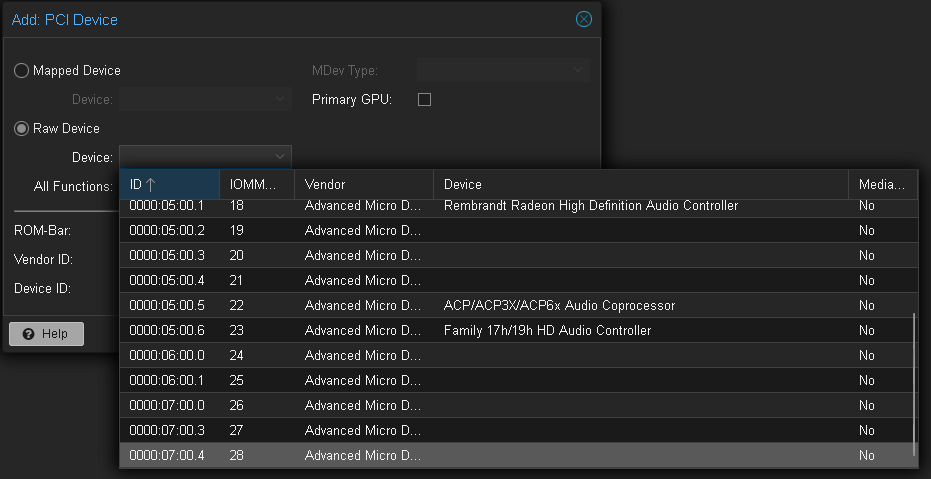
I also tried
I have bought a Topton N17 motherboard with 7840HS and I could easily install proxmox as a main OS and a DSM 7.2 inside.
I run into a problem and I really hope there is a solution for that without buying another board: The previous Topton board had Intel N6005 cpu and I could see almost every PCI device when I added as a Raw Device.
Sadly this new board is almost empty (beside ethernet and audio) and I can't passthrough the GPU or the Asmedia Sata controller (both device name missing). The bigger problem is that the iGPU has no IOMMU group in Raw Devices and when I add 00:00.2 iGPU and start the VM I get this error : cannot open iommu_group no such file or directory. When I added the 04:00.0 Asmedia device and started the VM the whole proxmox crashed and webui was not accessible the processzor run at 100%. HDMI output showed that filesystem became read only, and I couldn't even SSH into it.
I tried with a clean new install of Proxmox version 8.2.2, and with Post PVE install script and 8.2.4
In the bios I found IOMMU and tried with AUTO and ENABLED too, same thing:
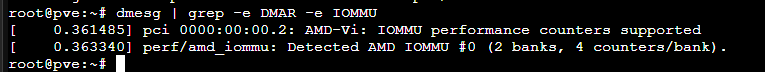
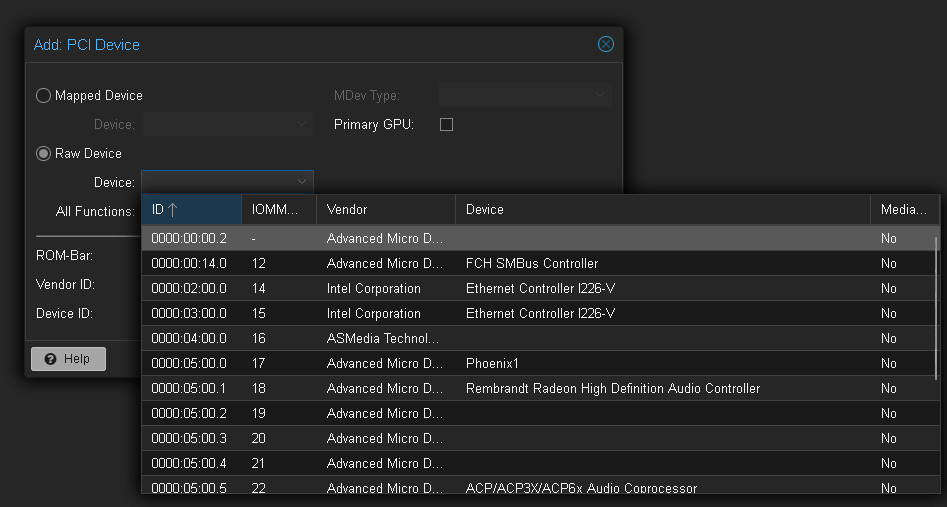
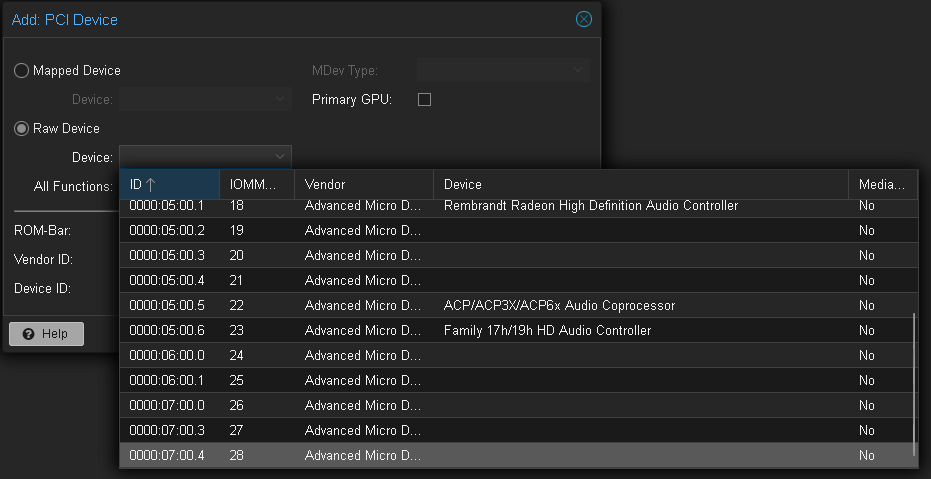
lspci
Code:
root@pve:~# lspci
00:00.0 Host bridge: Advanced Micro Devices, Inc. [AMD] Device 14e8
00:00.2 IOMMU: Advanced Micro Devices, Inc. [AMD] Device 14e9
00:01.0 Host bridge: Advanced Micro Devices, Inc. [AMD] Device 14ea
00:01.1 PCI bridge: Advanced Micro Devices, Inc. [AMD] Device 14ed
00:01.3 PCI bridge: Advanced Micro Devices, Inc. [AMD] Device 14ee
00:02.0 Host bridge: Advanced Micro Devices, Inc. [AMD] Device 14ea
00:02.1 PCI bridge: Advanced Micro Devices, Inc. [AMD] Device 14ee
00:02.6 PCI bridge: Advanced Micro Devices, Inc. [AMD] Device 14ee
00:03.0 Host bridge: Advanced Micro Devices, Inc. [AMD] Device 14ea
00:04.0 Host bridge: Advanced Micro Devices, Inc. [AMD] Device 14ea
00:08.0 Host bridge: Advanced Micro Devices, Inc. [AMD] Device 14ea
00:08.1 PCI bridge: Advanced Micro Devices, Inc. [AMD] Device 14eb
00:08.2 PCI bridge: Advanced Micro Devices, Inc. [AMD] Device 14eb
00:08.3 PCI bridge: Advanced Micro Devices, Inc. [AMD] Device 14eb
00:14.0 SMBus: Advanced Micro Devices, Inc. [AMD] FCH SMBus Controller (rev 71)
00:14.3 ISA bridge: Advanced Micro Devices, Inc. [AMD] FCH LPC Bridge (rev 51)
00:18.0 Host bridge: Advanced Micro Devices, Inc. [AMD] Device 14f0
00:18.1 Host bridge: Advanced Micro Devices, Inc. [AMD] Device 14f1
00:18.2 Host bridge: Advanced Micro Devices, Inc. [AMD] Device 14f2
00:18.3 Host bridge: Advanced Micro Devices, Inc. [AMD] Device 14f3
00:18.4 Host bridge: Advanced Micro Devices, Inc. [AMD] Device 14f4
00:18.5 Host bridge: Advanced Micro Devices, Inc. [AMD] Device 14f5
00:18.6 Host bridge: Advanced Micro Devices, Inc. [AMD] Device 14f6
00:18.7 Host bridge: Advanced Micro Devices, Inc. [AMD] Device 14f7
02:00.0 Ethernet controller: Intel Corporation Ethernet Controller I226-V (rev 04)
03:00.0 Ethernet controller: Intel Corporation Ethernet Controller I226-V (rev 04)
04:00.0 SATA controller: ASMedia Technology Inc. ASM1064 Serial ATA Controller (rev 02)
05:00.0 VGA compatible controller: Advanced Micro Devices, Inc. [AMD/ATI] Phoenix1 (rev c2)
05:00.1 Audio device: Advanced Micro Devices, Inc. [AMD/ATI] Rembrandt Radeon High Definition Audio Controller
05:00.2 Encryption controller: Advanced Micro Devices, Inc. [AMD] Family 19h (Model 74h) CCP/PSP 3.0 Device
05:00.3 USB controller: Advanced Micro Devices, Inc. [AMD] Device 15b9
05:00.4 USB controller: Advanced Micro Devices, Inc. [AMD] Device 15ba
05:00.5 Multimedia controller: Advanced Micro Devices, Inc. [AMD] ACP/ACP3X/ACP6x Audio Coprocessor (rev 63)
05:00.6 Audio device: Advanced Micro Devices, Inc. [AMD] Family 17h/19h HD Audio Controller
06:00.0 Non-Essential Instrumentation [1300]: Advanced Micro Devices, Inc. [AMD] Device 14ec
06:00.1 Signal processing controller: Advanced Micro Devices, Inc. [AMD] AMD IPU Device
07:00.0 Non-Essential Instrumentation [1300]: Advanced Micro Devices, Inc. [AMD] Device 14ec
07:00.3 USB controller: Advanced Micro Devices, Inc. [AMD] Device 15c0
07:00.4 USB controller: Advanced Micro Devices, Inc. [AMD] Device 15c1I also tried
update-pciids command to update names with no luck. Can someone point me in the a right direction if there is any solution with this stupid problem?
