I sometimes see this message when opening the summary of a VM or summary of a storage:
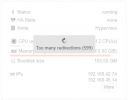
Google just finds 4 hits for "Too many redirections (599)" and none is explaining why that is happening or if/how it could be fixed.
And especially opening a storage summary can be quite slow (it needs 5 to 10 seconds to load a ZFS/LVM-Thin storage summary) while IO delay of the host is always below 1% and CPU utilization below 15% and all storages are enterprise SSDs (each SSD averaging at below 100 IO/s and below 2 MB/s read+written).
Someone knows what this error message means?
I access the WebUI using Chrome directly with a Client in the same subnet using the local IP.
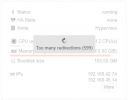
Google just finds 4 hits for "Too many redirections (599)" and none is explaining why that is happening or if/how it could be fixed.
And especially opening a storage summary can be quite slow (it needs 5 to 10 seconds to load a ZFS/LVM-Thin storage summary) while IO delay of the host is always below 1% and CPU utilization below 15% and all storages are enterprise SSDs (each SSD averaging at below 100 IO/s and below 2 MB/s read+written).
Someone knows what this error message means?
I access the WebUI using Chrome directly with a Client in the same subnet using the local IP.
Code:
root@Hypervisor:~# pveversion -v
proxmox-ve: 7.1-1 (running kernel: 5.13.19-6-pve)
pve-manager: 7.1-12 (running version: 7.1-12/b3c09de3)
pve-kernel-helper: 7.1-14
pve-kernel-5.13: 7.1-9
pve-kernel-5.11: 7.0-10
pve-kernel-5.13.19-6-pve: 5.13.19-15
pve-kernel-5.13.19-5-pve: 5.13.19-13
pve-kernel-5.13.19-2-pve: 5.13.19-4
pve-kernel-5.11.22-7-pve: 5.11.22-12
ceph-fuse: 14.2.21-1
corosync: 3.1.5-pve2
criu: 3.15-1+pve-1
glusterfs-client: 9.2-1
ifupdown: residual config
ifupdown2: 3.1.0-1+pmx3
ksmtuned: 4.20150326
libjs-extjs: 7.0.0-1
libknet1: 1.22-pve2
libproxmox-acme-perl: 1.4.1
libproxmox-backup-qemu0: 1.2.0-1
libpve-access-control: 7.1-7
libpve-apiclient-perl: 3.2-1
libpve-common-perl: 7.1-5
libpve-guest-common-perl: 4.1-1
libpve-http-server-perl: 4.1-1
libpve-storage-perl: 7.1-1
libspice-server1: 0.14.3-2.1
lvm2: 2.03.11-2.1
lxc-pve: 4.0.11-1
lxcfs: 4.0.11-pve1
novnc-pve: 1.3.0-2
proxmox-backup-client: 2.1.5-1
proxmox-backup-file-restore: 2.1.5-1
proxmox-mini-journalreader: 1.3-1
proxmox-widget-toolkit: 3.4-7
pve-cluster: 7.1-3
pve-container: 4.1-4
pve-docs: 7.1-2
pve-edk2-firmware: 3.20210831-2
pve-firewall: 4.2-5
pve-firmware: 3.3-6
pve-ha-manager: 3.3-3
pve-i18n: 2.6-2
pve-qemu-kvm: 6.1.1-2
pve-xtermjs: 4.16.0-1
qemu-server: 7.1-4
smartmontools: 7.2-pve2
spiceterm: 3.2-2
swtpm: 0.7.1~bpo11+1
vncterm: 1.7-1
zfsutils-linux: 2.1.4-pve1
Code:
root@Hypervisor:~# pveperf
CPU BOGOMIPS: 134406.72
REGEX/SECOND: 2466567
HD SIZE: 20.97 GB (/dev/mapper/vgpmx-lvroot)
BUFFERED READS: 268.54 MB/sec
AVERAGE SEEK TIME: 0.10 ms
FSYNCS/SECOND: 1772.25
DNS EXT: 50.15 ms
Last edited:

