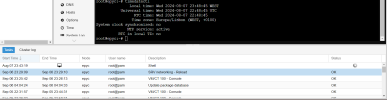Background: I updated PVE last night and after reboot it hung with message about bios changed. I checked the bios and time was off. Corrected the time, but did not change the battery. Another reboot and it started okay.
Today there were numerous rrdcached errors. I followed threads regarding files in /var/lib/rrdcached and backed up and restarted rrdcached process.
Then I rebooted the node again and it restarted without issue, and no more errors in syslog.
System time is showing correct in terminal and Time setting in GUI is showing correct server time.
The GUI task log is off by a couple hours and even off by minutes. There is a line which says:
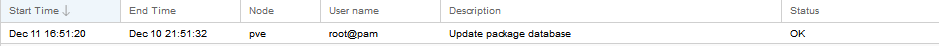
And it's pinned to the top, and end time is before start time. All showing tasks related to starting of VMs after reboot have incorrect timestamps.
Current time as I write is 14:55. Reboot was at 14:36 which preceded the Update Package Database task above. Syslog timestamps are correct.
What is causing this issue with timestamps in the GUI log?
Today there were numerous rrdcached errors. I followed threads regarding files in /var/lib/rrdcached and backed up and restarted rrdcached process.
Then I rebooted the node again and it restarted without issue, and no more errors in syslog.
System time is showing correct in terminal and Time setting in GUI is showing correct server time.
The GUI task log is off by a couple hours and even off by minutes. There is a line which says:
And it's pinned to the top, and end time is before start time. All showing tasks related to starting of VMs after reboot have incorrect timestamps.
Current time as I write is 14:55. Reboot was at 14:36 which preceded the Update Package Database task above. Syslog timestamps are correct.
What is causing this issue with timestamps in the GUI log?
Last edited: