Overview Details:
I had done a proxmox installation 2 months ago.
While installation, It provided option to select one disk of 3.7Tb and in that i have installed proxmox.
Installation completed with that and had two separate volumes : i.e Local-lvm & local(500Gb) .
Further Due to some requirements I have extend the disk from 3.7GTb to its actual physical size i.e of 10.92TB with lvextend -l +100%FREE /dev/pve/data.
Image 1

Image2

Image3
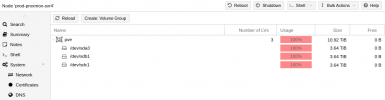
Now I have cleaned data from this 11Tb Disk(local-lvm) & also from local I am cleaning the data as well.
Requirement:-
And now the requirement is to have three VMs installation in three different physical groups.
But during the VM creation option—> it doesn’t show the option that option and it show single local-lvm as per below Image4.
Image4 .

Please suggest the steps or approach to have different local lvms i.e local-lvm1 --> disk1 , local-lvm2--> disk2 , local-lvm3 --> disk3.
Or to have three vms created in three separate disks in separate volume groups.
Thanks
@bbgeek17 & Team ,
Please help and some suggest some approach.
I had done a proxmox installation 2 months ago.
While installation, It provided option to select one disk of 3.7Tb and in that i have installed proxmox.
Installation completed with that and had two separate volumes : i.e Local-lvm & local(500Gb) .
Further Due to some requirements I have extend the disk from 3.7GTb to its actual physical size i.e of 10.92TB with lvextend -l +100%FREE /dev/pve/data.
Image 1

Image2

Image3
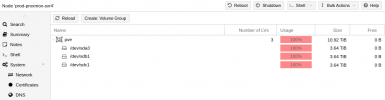
Now I have cleaned data from this 11Tb Disk(local-lvm) & also from local I am cleaning the data as well.
Requirement:-
And now the requirement is to have three VMs installation in three different physical groups.
But during the VM creation option—> it doesn’t show the option that option and it show single local-lvm as per below Image4.
Image4 .

Please suggest the steps or approach to have different local lvms i.e local-lvm1 --> disk1 , local-lvm2--> disk2 , local-lvm3 --> disk3.
Or to have three vms created in three separate disks in separate volume groups.
Thanks
@bbgeek17 & Team ,
Please help and some suggest some approach.

