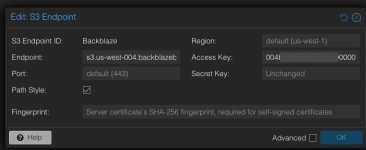I was very excited to see the new S3 storage option, but the configuration seems overly complicated
From the PBS
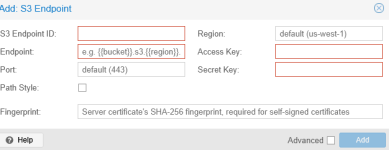
Why do I have to create a pattern in the 'Endpoint' field?
I mean I have several backup systems going to the s3 storage, I've never seent that before?
It is quite confusing.
The rest is logical I guess.
But what of the local cache I have to set up, how big is that supposed to be?
From the PBS
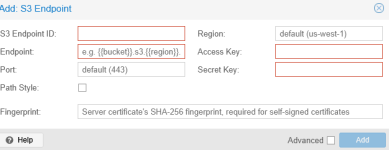
Why do I have to create a pattern in the 'Endpoint' field?
I mean I have several backup systems going to the s3 storage, I've never seent that before?
It is quite confusing.
The rest is logical I guess.
But what of the local cache I have to set up, how big is that supposed to be?
Last edited: